The world of self-hosting and home lab development is constantly evolving, with a decisive shift towards more compact, powerful, and energy-efficient hardware. Whether you’re a seasoned IT professional experimenting with new technologies, a student studying for demanding certifications, or a hobbyist diving into self-hosting for the first time, establishing a robust home lab is the critical first step. It is your personal cloud, your testing environment, and your learning platform—a place where you have absolute control.
The year 2025 is proving to be a landmark time for home lab enthusiasts, offering exciting new possibilities in hardware and software that make enterprise-grade infrastructure accessible in a home setting. These ten essential tips, compiled from years of practical experience and observation of industry trends, are the foundation you need to start strong and build a home lab environment that is both high-performing and sustainable over the long term. These are the pieces of advice that experienced lab builders wish they had when they first started.
1. Embrace the Power and Efficiency of Modern Mini PCs
The era of large, noisy, power-hungry enterprise servers for a home lab is largely over. You simply do not need the bulk and noise of a rack-mounted server to run a highly capable virtualized environment today. Today’s Mini PCs are redefining what a powerful server can be. They are compact, whisper-quiet, and incredibly efficient, making them ideal for a residential setting, even when running continuously.
Mini PCs have shed their former reputation as low-power desktop replacements. Modern offerings now feature powerful multi-core processors, support up to 96GB of DDR5 memory, and crucially, are integrating features like high-speed 10 Gigabit (10G) networking. This level of specification allows them to comfortably handle demanding virtualization workloads, including complex Virtual Machines (VMs) and numerous containers, with ease. They are significantly quieter and dramatically easier on your monthly electric bill compared to their enterprise-server counterparts. Trust me, once you make the switch, especially in regions that experience hot summer months, you’ll never look back. The reduced heat output alone is a major quality-of-life improvement for any home office or closet server space.
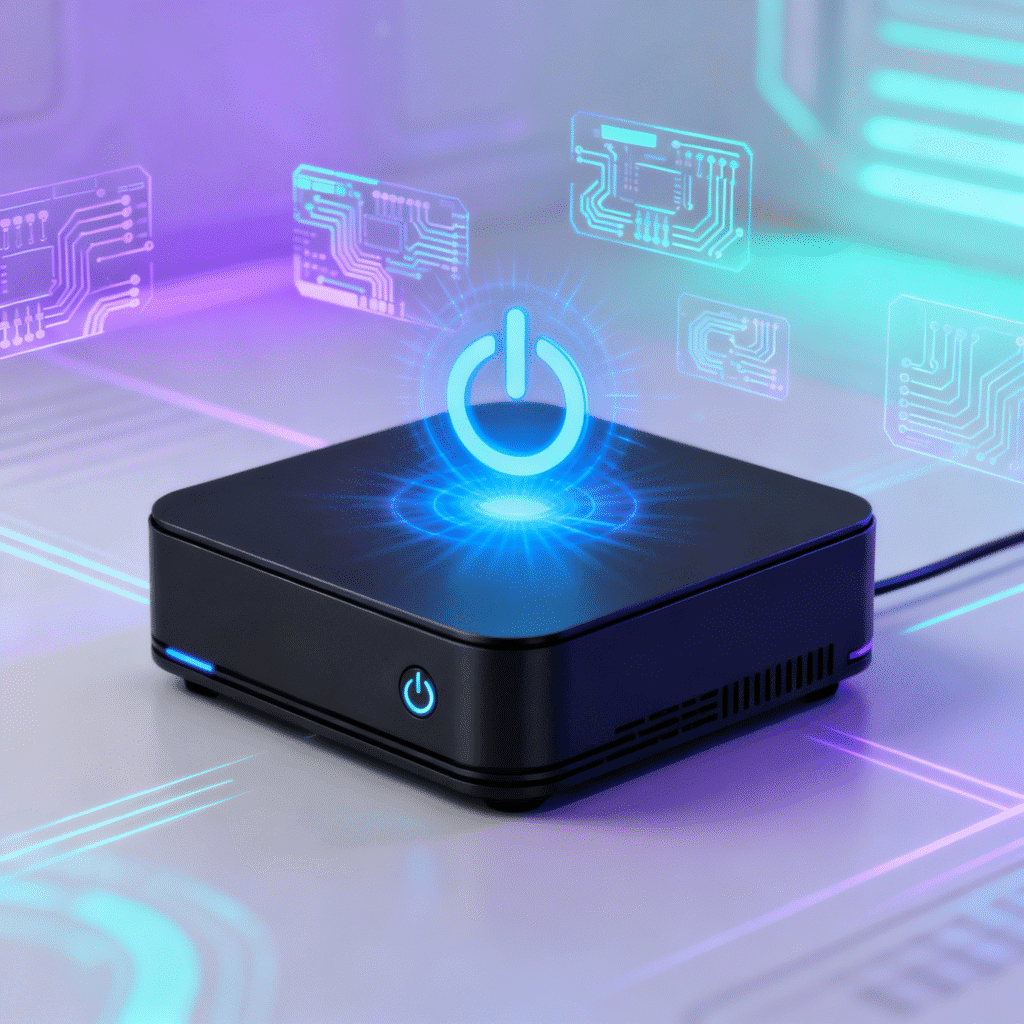
The technology is advancing rapidly, and 2025 is set to be an exceptional year for this form factor. For example, exciting new releases like the Minisforum MS-A2 workstation are set to offer incredible features. Building on the success of previous generations, this new model is anticipated to boast a powerful core count (e.g., 16 cores and 32 threads) paired with enterprise-grade connectivity, such as two SFP+ 10G ports and two 2.5G ports, often utilizing reliable Intel-based networking components. This provides the necessary high-bandwidth backbone for connecting to fast storage or establishing a high-speed inter-node cluster network. You can explore the official product page for the Minisforum MS-A2 to see the full specifications.
An even more groundbreaking development for the future of Mini PCs is the growing memory density. The upcoming market availability of 64GB DDR5 SODIMM modules by major manufacturers like Crucial, which was anticipated as of a recent industry article, could potentially allow a two-slot Mini PC to support a massive 128GB of system memory. This unprecedented capacity in such a small form factor will be a true game-changer for virtualization enthusiasts who previously needed bulky servers to achieve similar memory ceilings.
2. Prioritize RAM Over CPU Speed
When budgeting and configuring your new home lab resources, a crucial decision is how to balance the investment between raw CPU power and total memory capacity. For the vast majority of virtualization and self-hosting use cases, RAM is the undisputed king.
Running multiple virtual machines or numerous application containers (via Docker or Kubernetes) is incredibly memory-intensive. Each VM requires a dedicated slice of memory just to run its operating system, and a cluster of applications running in containers can quickly consume available resources. While a high-end, top-tier CPU is certainly nice to have, an insufficient amount of RAM will quickly lead to poor performance, excessive disk swapping, and an unresponsive lab environment.

A more cost-effective and practical strategy is to dial back the CPU configuration slightly and redirect those savings toward acquiring more memory. In most home lab scenarios, the performance difference between a mid-range and a high-end CPU will be negligible once your workloads are consistently running, but the leap from 32GB to 64GB or 96GB of RAM will be profoundly noticeable in terms of responsiveness and the sheer number of workloads you can run concurrently. You’re simply not going to notice a mildly less powerful CPU core when it comes to the day-to-day operation of most virtualized services.
For users of a platform like VMware ESXi, it is worth looking into how to take advantage of NVMe memory tiering. This feature allows you to use a portion of a fast NVMe M.2 drive as an extension of your primary RAM pool, effectively enabling you to stretch your physical memory resources even further for less critical or slower-moving workloads. This sophisticated technique can provide a performance bridge for those on a tight memory budget.
3. The Network Adapter Brand is Very Important
Hardware compatibility is a common and often frustrating pitfall for new home lab builders, particularly with choosing a virtualization hypervisor. The brand of your onboard network adapter is a subtle yet critical detail that can determine your initial setup experience and long-term stability.
Many budget-friendly Mini PCs ship with Realtek network adapters. While this isn’t a major obstacle if you plan on running and installing fully open-source platforms like Proxmox VE or XCP-ng, these adapters often do not work out of the box with proprietary solutions like VMware ESXi. For those who are committed to using VMware, or who want the flexibility of a hardware setup that is cross-compatible, this incompatibility can require custom image building and driver injection, adding complexity.
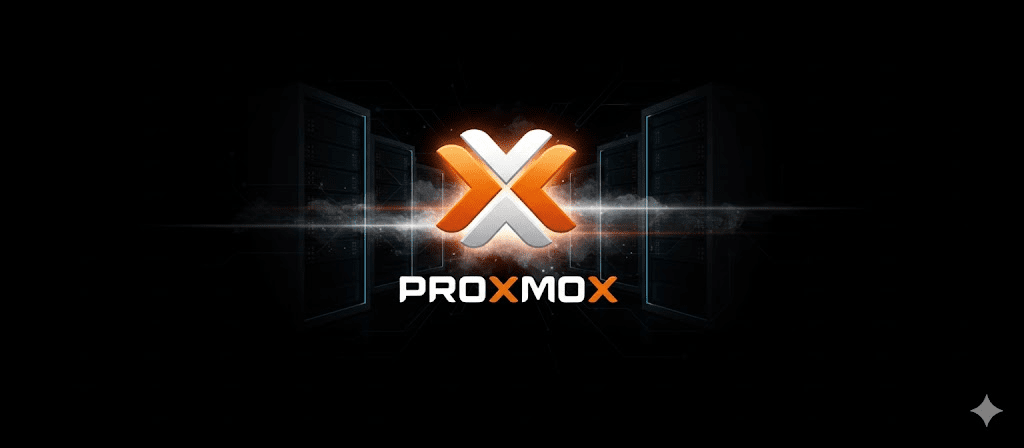
To ensure maximum cross-platform compatibility—giving you the flexibility to switch between hypervisors or simply avoid troubleshooting headaches—always look for hardware with Intel network adapters. Intel’s adapters enjoy broad, native support across virtually all major hypervisor platforms, simplifying installation and ensuring long-term stability. For proof of this broad support, simply check the official VMware HCL (Hardware Compatibility List) for how many Intel models are natively supported.
A common mistake is trying to compensate for incompatible hardware with a cheap solution. While you technically can use a USB network adapter with hypervisor configurations, this is not suggested for long-term or “production” home lab setups. My personal experience, and that of many others in the community, has shown that USB network adapters are unreliable over the long term, prone to strange quirks and random disconnections. If you are building a production-level home lab environment, stick with reliable, high-quality, onboard network adapters.
4. Invest Wisely in Network Infrastructure (VLAN-Capable Switches)
Your network switch is the central nervous system of your home lab, and its capabilities should be a primary consideration. For networking, a budget-friendly switch offering a mix of 1 Gigabit (1G) or 2.5 Gigabit (2.5G) network ports and a couple of 10G Ethernet or SFP+ ports for high-speed device-to-device communication is ideal. Brands like MicroTik and similar manufacturers offer great, value-focused options that provide high-speed interfaces without an exorbitant price tag.
However, do keep in mind that with many of these budget-friendly switches, you typically don’t get a managed switch. This means you can’t log into the switch, interact with a CLI or a web interface, and perform any serious configuration. Most critically, these devices often do not allow you to create VLANs.
VLANs (Virtual Local Area Networks) are a fundamental necessity for any growing lab. They allow you to segment your network into separate, isolated environments for different purposes—for example, a dedicated network for servers, another for IoT devices, a separate segment for a wireless network, and so on. This segmentation dramatically enhances security, contains broadcast domains, and provides much better organization for a complex lab. You are probably going to want to implement VLANs sooner rather than later. Therefore, if you are going to invest the money in a switch, it is absolutely worth it to get a budget-friendly switch that is also VLAN capable. You will not regret that small extra investment in your home lab moving forward.
5. Plan for Scalable and High-Performance Storage
Storage capacity and performance are often significantly underestimated in a new home lab. Running multiple VMs and containers, which often have their own internal database and logging requirements, demands not only enough raw space but also a storage solution that can keep up with concurrent read/write requests.
- Local Drive Options: For the best performance, especially when starting out, invest in cheap NVMe local storage for your virtual machine and container operating system files. The low latency of NVMe drives translates directly into fast boot times and snappy application performance.
- Network-Attached Storage (NAS): As your lab matures, you will inevitably look at a Network Attached Storage (NAS) device for bulk storage, media, and centralized backups. If you are starting out with a NAS, look at hybrid storage configurations that can give you a good mix of speed and capacity.
- The Power of Caching: Some of the newer NAS units will allow you to combine high-capacity, traditional hard disk drives (spinning rust) with high-speed NVMe drives that can be used for caching on write or read operations. When you are talking about virtualization, you can tell a huge difference with that caching layer, which allows those virtual machines or containers to interact with first, bypassing the slower performance bottleneck of the hard drives for frequent operations.
- Software-Defined Storage: For the most advanced home labs, software-defined storage (SDS) like Ceph is an excellent option. It allows you to pool the storage of multiple nodes into a single, highly resilient, and scalable virtual storage environment. Make sure that whatever your intentions are, your setup can easily grow with your lab.
6. Navigate Licensing and Leverage Free/Open-Source Tools
Licensing is a major consideration, especially for platforms traditionally dominant in the enterprise space. The landscape for proprietary virtualization tools has dramatically changed, making free and open-source options more appealing and robust than ever before.
- The VMware Licensing Shift: Access to enterprise-grade licensing for VMware’s product catalog, even through historically discounted programs like the VMUG subscription, now requires a new investment. There is now a Cloud Foundation certification requirement before you can gain access to the licensing. This investment is not only monetary but also requires the significant time and energy needed to study for and potentially pass a certification exam.
- The Open-Source Advantage: For the home lab, the shift towards free and open-source hypervisors has accelerated. Tools like Proxmox VE and XCP-ng are incredibly powerful, robust, and provide a comprehensive virtualization layer for your lab environment without any licensing cost.
- Affordable Enterprise Tooling: Even for essential management and monitoring tools, affordable and free licensing options exist that are worth the investment to up your tooling game:
- Portainer: This popular Docker and Kubernetes management interface offers a free Business Edition license for up to three nodes. You can easily sign up for their “Take Three” program to get access to these free, powerful licenses.
- Netdata: An enterprise-class monitoring solution that offers an incredibly affordable Home Lab license (often around $90 per year) for an unlimited number of nodes. This provides enterprise-class monitoring with no limitations on the number of hosts you can connect. These are just a couple of options that provide affordable management and monitoring for your lab.
7. Implement a Robust Backup and Recovery Strategy
You never know when an experiment will go sideways, a software bug will strike, or you will experience a complete hardware failure. A backup solution implemented from Day One is the most important insurance policy for your hours of work.
While backups are technically for production environments, you must consider the amount of effort you put into your home lab configurations. When you have a handcrafted configuration on a virtual machine that may have taken you hours to build and get working correctly—and you don’t really remember all the incremental steps you took—would you want to lose that? Probably not.
- Purpose-Built Backup Solutions: Tools like the Proxmox Backup Server (PBS), which is free and open-source, are excellent starting points.
- NFR Licenses: Many industry-leading solutions offer free NFR (Not For Resale) licenses for home lab use. Both Veeam and Nakivo Backup Replication offer NFR licenses that allow you to back up a limited number of VMs in your home lab for free, provided you meet certain eligibility criteria, such as holding an industry certification. You can check the eligibility requirements on the Veeam NFR licensing page.
- Integrated NAS Backups: If you have a NAS device, particularly a Synology unit, you get access for free to the Active Backup solution, which allows for agentless backing up of VMware and Hyper-V virtual machines.
- Container-Specific Backups: For running Docker containers, you can use tools like Duplicati for backing up your application data volumes. If you are diving into advanced orchestration with Kubernetes, you can download a solution from Veeam called Kasten K10, which is totally free for Kubernetes backups on small clusters.
8. Protect Your Investment with an Uninterruptible Power Supply (UPS)
A sudden power flicker, brownout, or all-out outage can do more than just shut down your lab—it can corrupt operating system files, damage data integrity on storage volumes (especially crucial for cluster file systems), or even cause physical damage to your hardware power supplies. A UPS is a wise and necessary investment in a home lab.
A UPS not only provides backup power if you have a power flicker or an all-out power outage but, more importantly, it gives your servers time to shut down gracefully and properly. Some even have network monitoring features, which is a nice bonus for lab enthusiasts, allowing them to even orchestrate automatic, proper shutdowns across multiple devices during a power outage event.
Even a small 1500 Volt-Amp (VA) UPS will run quite a few modern, energy-efficient Mini PCs and keep them running for at least a couple of minutes—enough time to safely power off the entire lab. This investment is crucial for data integrity and hardware longevity.
9. Start with Open Source and Free Tools
If you’re just starting out, stick to the free and open-source tools to get your feet wet. Tools like Proxmox VE, XCP-ng, and using free application tools like Docker and Kubernetes are powerful, fully functional, and ready-made options that have no licensing fees. This approach allows you to learn advanced virtualization and containerization concepts without spending any money on the underlying software.
Many in the home lab community are running their entire lab on Proxmox VE or XCP-ng for the hypervisor layer and using Docker and Kubernetes for running application containers.
Also, be sure to take advantage of the numerous free and open-source projects out there that simplify management. A great example is the Docker Dashboard project, which allows you to see all of your Docker containers in a single glance across all of your Docker hosts once you have a lab up and running. Projects like this are purpose-built by the community to solve common management pain points.
10. Master the Art of Documentation
Documentation is that step that we all hate and often put off, but it is my final and most crucial tip. Document everything. You will be surprised by how quickly you forget a critical detail.
Documenting everything as you’re installing, as you’re connecting, and as you’re tracking your configurations—IP addresses, VLAN setups, and even the troubleshooting steps you take—will save you immense time and a lot of frustration. Tools like Notion, Obsidian, or even a simple digital spreadsheet work great for this.
For network configuration, along with learning Docker, there are many dockerized, open-source solutions out there like phpIPAM. This tool makes it much easier to keep up with your network configuration, such as IP addresses, subnets, and VLANs, in a centralized, web-based interface.
Good documentation is the time-saver of the future. Six months later, when your lab has grown in complexity and you’re scratching your head about how a specific service was configured, you’ll have the ability to pull out your documentation and immediately get the answer to those configuration questions.
Conclusion
Building a home lab in the current era of technology is more accessible and powerful than ever before. By focusing on these ten essential tips—from choosing the right hardware like efficient Mini PCs and prioritizing ample RAM, to implementing critical infrastructure like VLAN-capable switches, robust backup solutions, and a UPS—you set the stage for success. Leveraging free and open-source tools like Proxmox, Docker, and phpIPAM will enable you to explore cutting-edge technologies and acquire valuable skills without breaking the bank. Finally, a disciplined approach to documentation will ensure that your lab can grow without collapsing into unmanageable complexity. These principles form the bedrock of a high-quality, efficient, and future-proof self-hosted environment.

