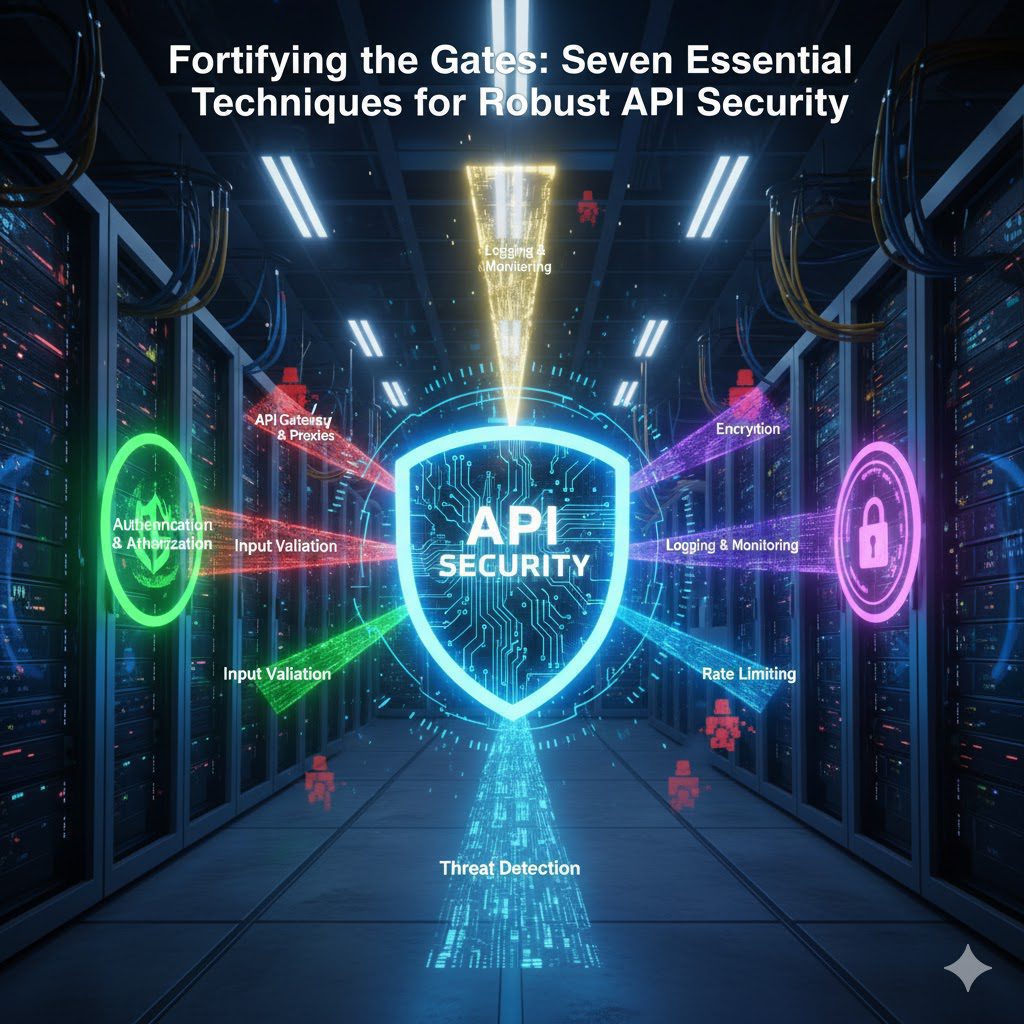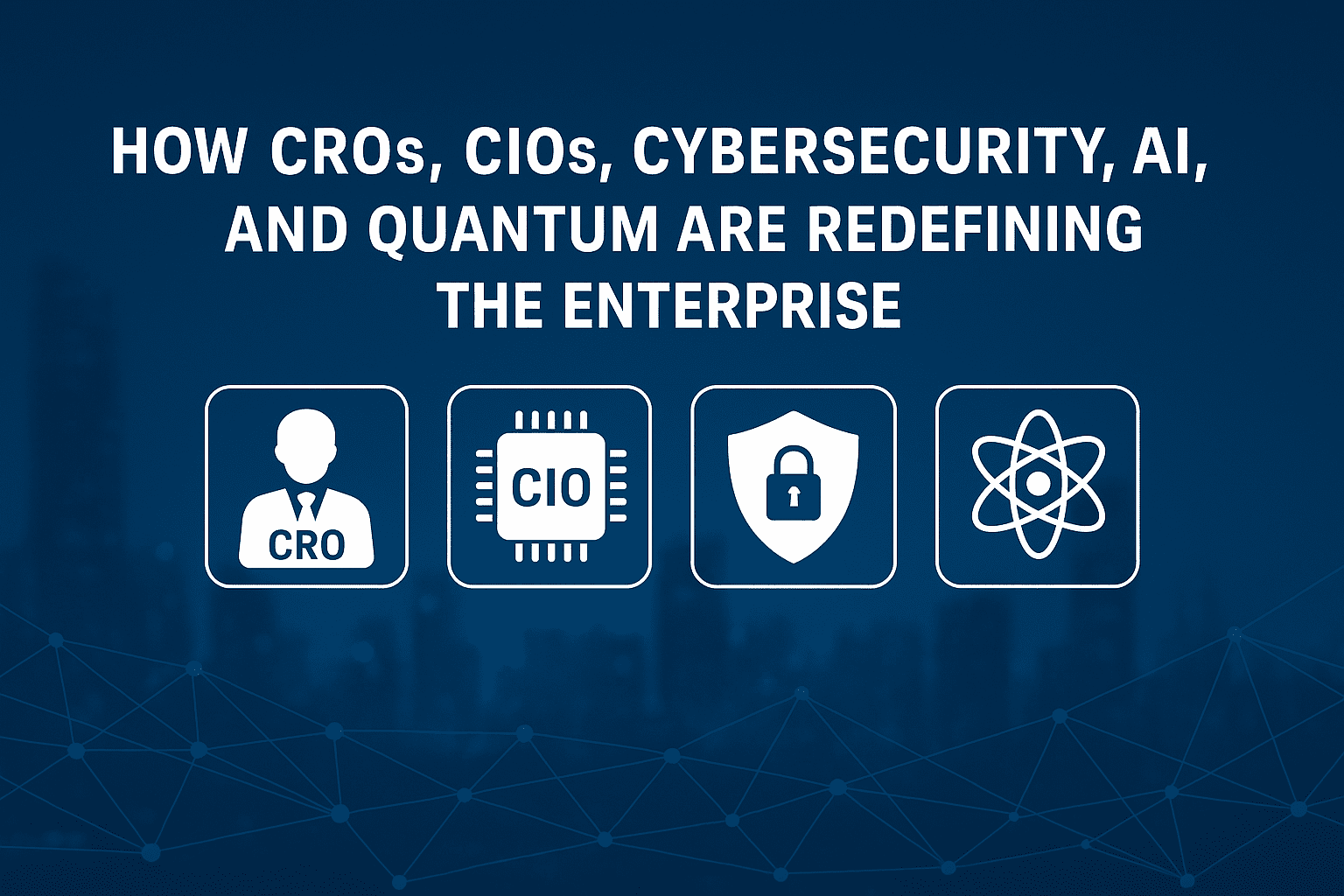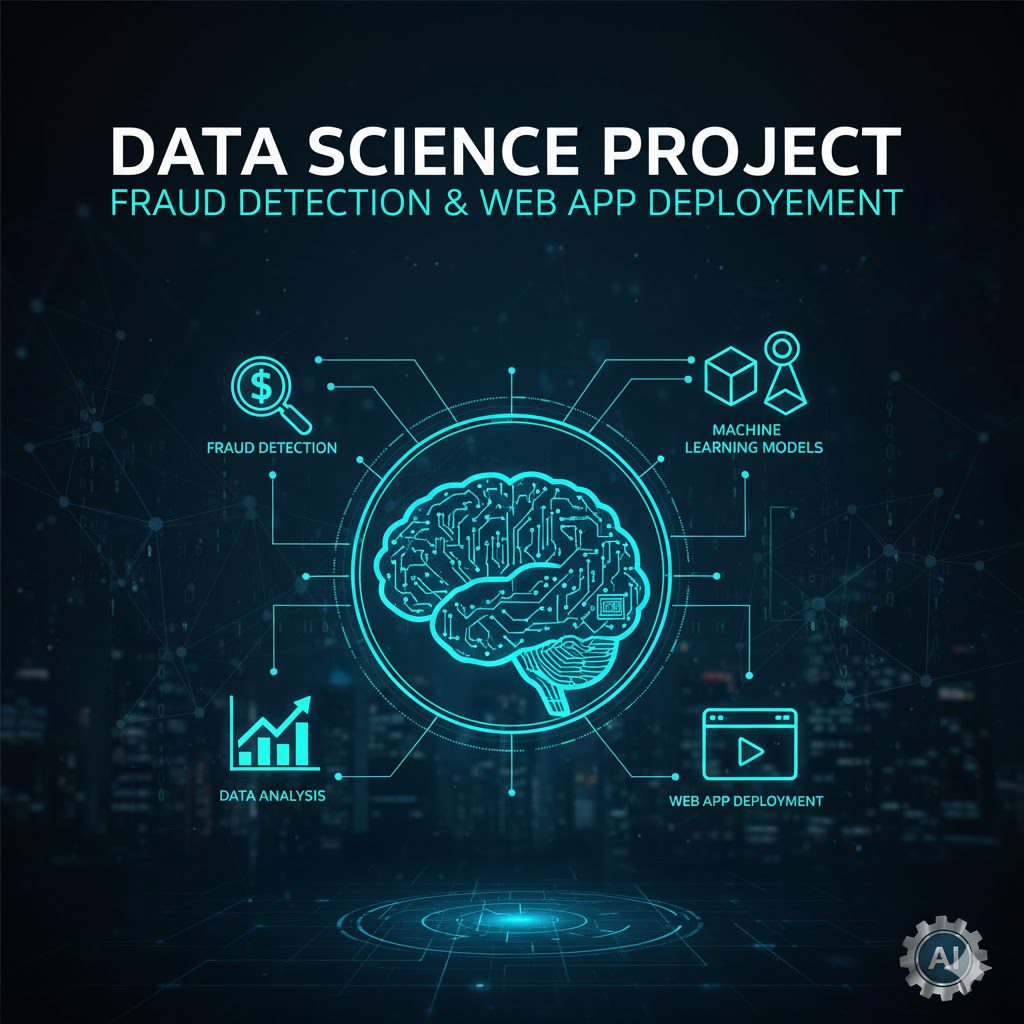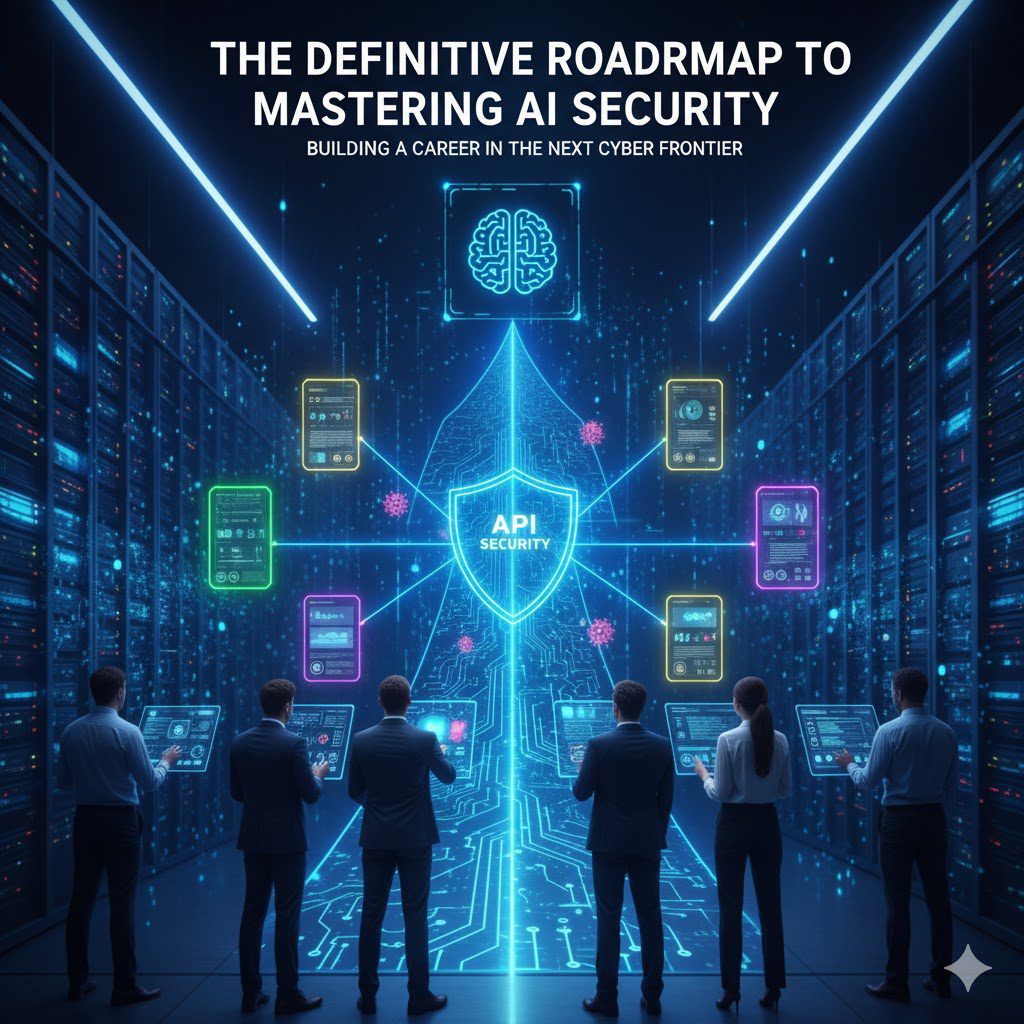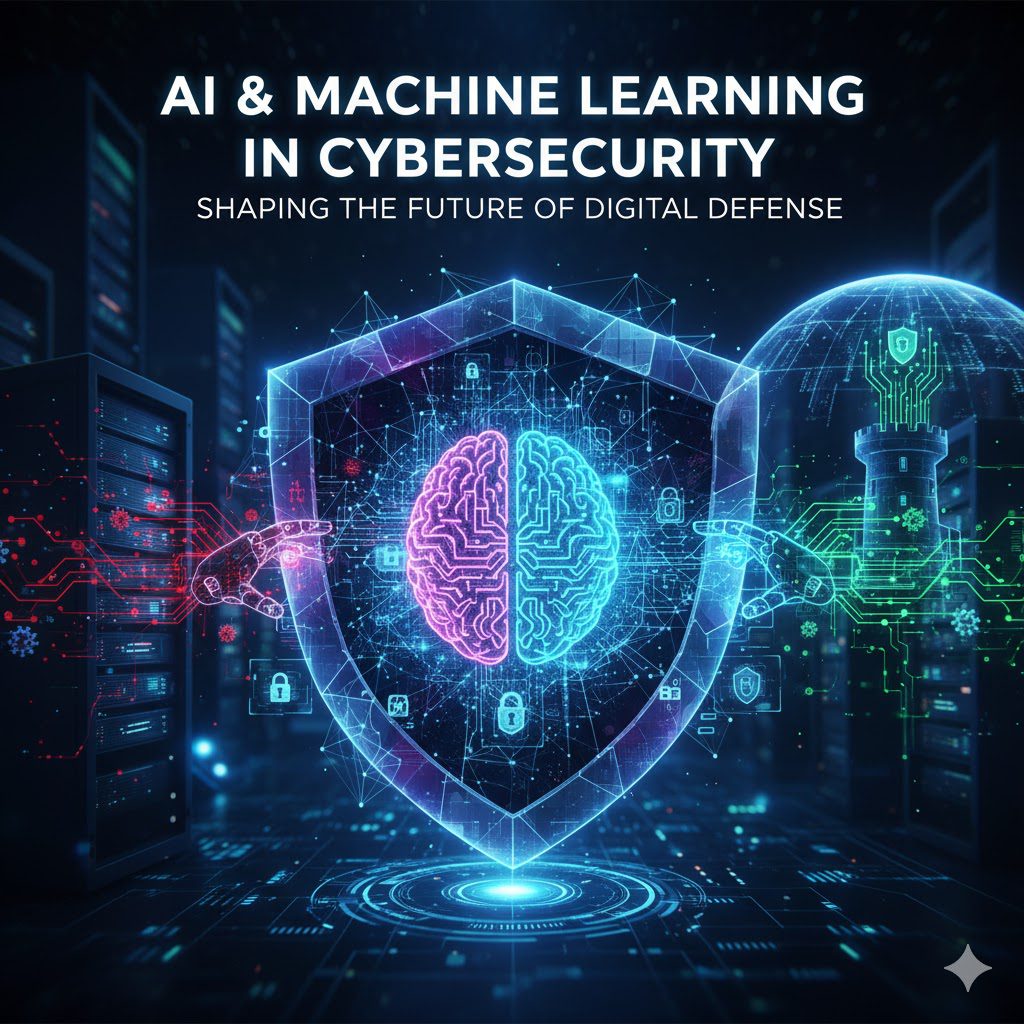In the digital age, privacy is a critical commodity, and ensuring the confidentiality of email communication is paramount for everyone from journalists and legal professionals to businesses and private citizens. While modern email services like Gmail and Yahoo encrypt messages during transmission and while stored on their servers, they retain the ultimate power: ownership of the decryption keys. This means the email provider can access and read messages at any time, whether for spam filtering, providing search results, or complying with legal mandates. Relying on provider-held encryption is akin to leaving sensitive digital assets on an exchange—you are trusting a third party with the security of your most private communications.
- I. PGP Fundamentals: The Mechanics of End-to-End Privacy
- II. Introducing Mailvelope: The Browser-Based PGP Solution
- III. Preparing for Implementation: Gathering and Generating Keys
- IV. The Secure Communication Workflow in Gmail
- A. Sending an Encrypted Email
- B. Receiving and Decrypting an Encrypted Email
- C. Key Management and Verification
- V. Beyond the Basics: PGP Attachments and Alternatives
- VI. Conclusion: Taking Control of Digital Confidentiality
The gold standard solution to this vulnerability is Pretty Good Privacy (PGP). Despite its deliberately modest name, PGP offers mathematically proven, robust end-to-end encryption, ensuring that only the sender and the intended recipient can read the message content. This comprehensive guide will explore the mechanics of PGP and provide a detailed, step-by-step methodology for integrating this vital security protocol into one of the world’s most popular webmail clients, Gmail, using the free and verified Mailvelope browser extension.
I. PGP Fundamentals: The Mechanics of End-to-End Privacy
Understanding how PGP works is essential to appreciating its security advantages. PGP establishes a system of public-key cryptography where every user possesses a unique pair of cryptographic keys.
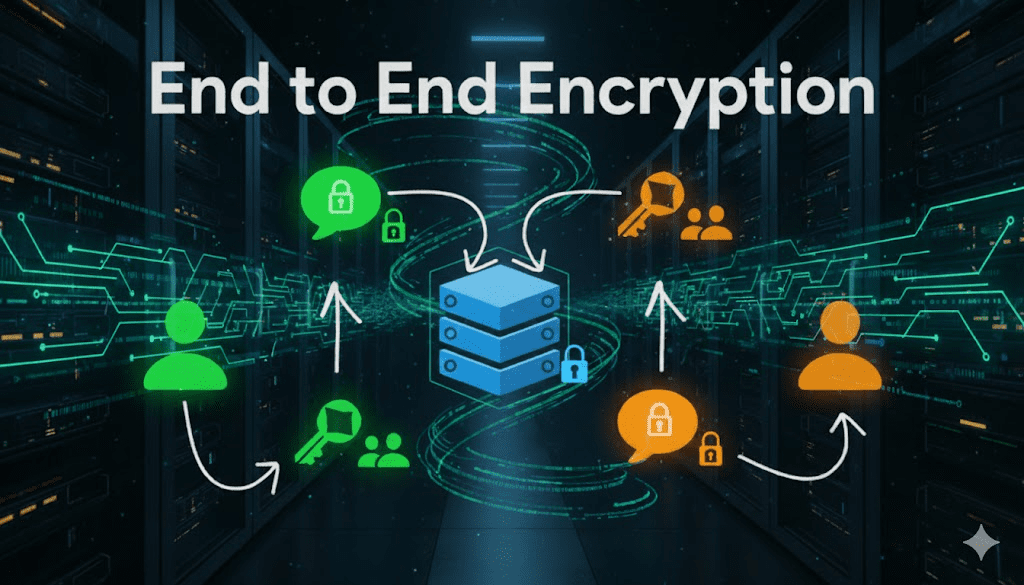
A. The Public and Private Key Pair
Every individual utilizing PGP has two distinct, yet mathematically linked, keys:
- The Public Key: This key is designed to be shared openly, much like a physical mailing address. It is used exclusively to encrypt messages intended for you. Anyone who wants to send you a private message uses your public key to “lock” the data.
- The Private Key: This key must be kept absolutely secret and secure, functioning as the unique “key” to your private digital mailbox. It is the only key capable of decrypting messages that were encrypted using its corresponding public key.
B. The Encryption Process: Locking the Message
When a sender wishes to transmit a private email:
- The sender obtains the recipient’s public key.
- They use this public key to encrypt the plain-text message.
- Once encrypted, the message is unintelligible. The sender themselves cannot decrypt the message—it can only be unlocked by the recipient’s corresponding private key.
- The encrypted message is then sent via the regular email network.
This process establishes true end-to-end encryption, meaning the message is encrypted at the sender’s end and remains encrypted while traversing servers, networks, and the recipient’s email provider, only becoming readable once it is decrypted locally by the intended recipient. The confidentiality of the communication is never compromised by an intermediary.
PGP’s security relies on complex mathematical algorithms that are widely regarded as virtually unbreakable, making it the preferred method for anyone involved in sensitive communication, including journalists protecting sources, legal teams exchanging confidential documents, and privacy-conscious citizens.
II. Introducing Mailvelope: The Browser-Based PGP Solution
For users tied to standard webmail platforms like Gmail, integrating PGP without switching providers or engaging in complex, technical setups required an accessible solution. Mailvelope fills this gap perfectly.
A. What is Mailvelope?
Mailvelope is a free, open-source browser extension available for all major modern browsers, including Chrome, Firefox, and Edge. It acts as a security layer, injecting PGP encryption functionality directly into the user interface of existing webmail accounts, effectively providing a security upgrade without altering the fundamental use of the email client. Being open-source, its code is publicly available for security experts to verify its integrity and ensure it performs exactly as advertised without any hidden backdoors.
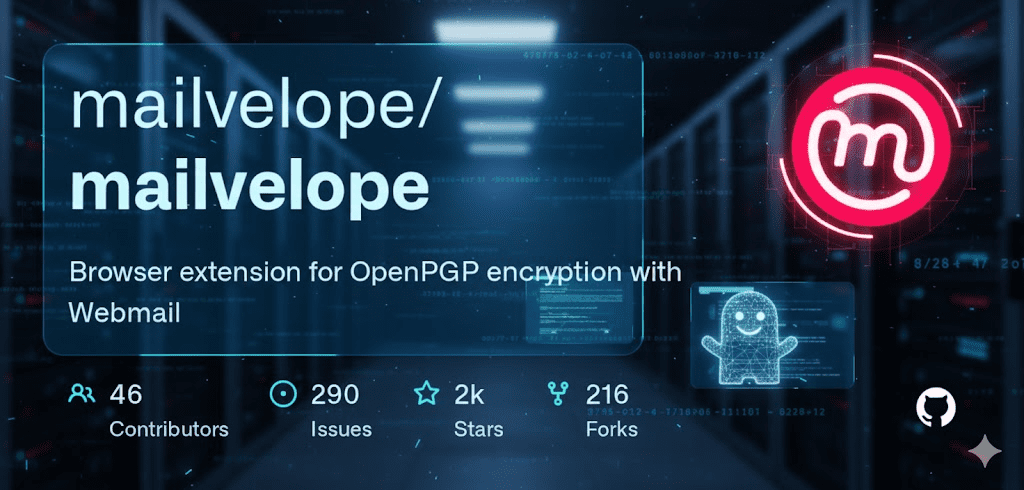
B. The Security Integration with Gmail
The integration between Mailvelope and Gmail is designed to isolate the decryption process from Google’s servers, ensuring the provider never sees the message in its readable state.
- Local Key Storage: When installed, Mailvelope helps the user generate or import their PGP key pair. Crucially, the private key is stored locally on the user’s computer and is further protected by a strong password created by the user.
- Encrypted Sending: When composing a secure message, Mailvelope inserts a secure window (known as an iframe) that is completely isolated from the Gmail environment. The user writes the plain text here. Mailvelope then performs the encryption using the recipient’s public key and places the unintelligible, encrypted text block into Gmail’s standard compose window before sending.
- Secure Decryption: When an encrypted message arrives, Mailvelope recognizes the PGP block and offers a decrypt button. Upon clicking, the user is prompted for their password to unlock their private key. The decrypted message is then displayed in a secure, isolated iframe within the browser, never touching Google’s servers in its plain-text form.
The key security advantage is clear: all sensitive encryption and decryption operations occur locally within the user’s browser, completely bypassing Gmail’s environment. Gmail only ever handles the encrypted, unreadable text block.
III. Preparing for Implementation: Gathering and Generating Keys
The implementation process requires obtaining the Mailvelope extension and ensuring you have the necessary PGP key pairs for both sending and receiving securely.
A. Installing the Mailvelope Extension
The first step is locating and installing the necessary browser add-on.
- Navigate to the official Mailvelope website.
- Select the download link corresponding to your preferred browser (Chrome, Firefox, or Edge).
- Install the extension from the respective browser’s extension store (e.g., the Chrome Web Store). The extension icon will appear in your browser’s toolbar.
B. Key Pair Generation and Management
To use PGP, a key pair must be generated for your email address. If you do not have an existing PGP key pair, Mailvelope provides an interface to generate one locally and securely. Alternatively, keys can be generated using external, verified services like OpenPGP tools, which ensure compatibility and security.
- Generating Keys within Mailvelope: Access the Mailvelope settings via the browser extension icon. Select the option to “Generate Key Pair.” Enter your name, your primary email address (e.g., your Gmail address), and a very strong, unique password that will be used to encrypt and decrypt your messages.
- Importing Partner Keys: To send an encrypted email, you must have the recipient’s public key. If your contact is not a Mailvelope user, they can provide their public key manually. Mailvelope allows you to import keys by copying and pasting the key text block or by uploading a key file (often an
.ascfile).
A Note on Key Confirmation: During initial setup with Gmail, Mailvelope may require integration via the Gmail API. This integration is solely to allow the extension to inject the encrypted text into the compose window and handle secure decryption within the interface. It is essential to understand that this permission does not give Mailvelope or any third party the ability to read your plain-text emails; the encryption process prevents this.
IV. The Secure Communication Workflow in Gmail
Once Mailvelope is installed and your keys are managed, the workflow for secure communication is straightforward, integrating seamlessly into the Gmail experience.
A. Sending an Encrypted Email
- Compose Securely: Instead of clicking the standard Gmail “Compose” button, use the Mailvelope compose button (often represented by a secure envelope icon that is injected into the interface). This opens the secure iframe window.
- Recipient Verification: Enter the recipient’s email address. Mailvelope automatically checks your local keyring (the repository of public keys you have collected). If the recipient’s public key is found, the address will be highlighted (often in green), confirming that encryption is possible. If the address is highlighted in red, you must obtain and import their public key before proceeding.
- Message Composition and Signing: Write your message in the secure composition window. Before sending, you can choose to sign the message using your private key. Digital signing confirms the message originated from you and has not been tampered with in transit.
- Encryption and Dispatch: Mailvelope encrypts the message using the recipient’s public key, inserts the cipher text into the Gmail window, and uses the Gmail API permission to execute the “Send” function.
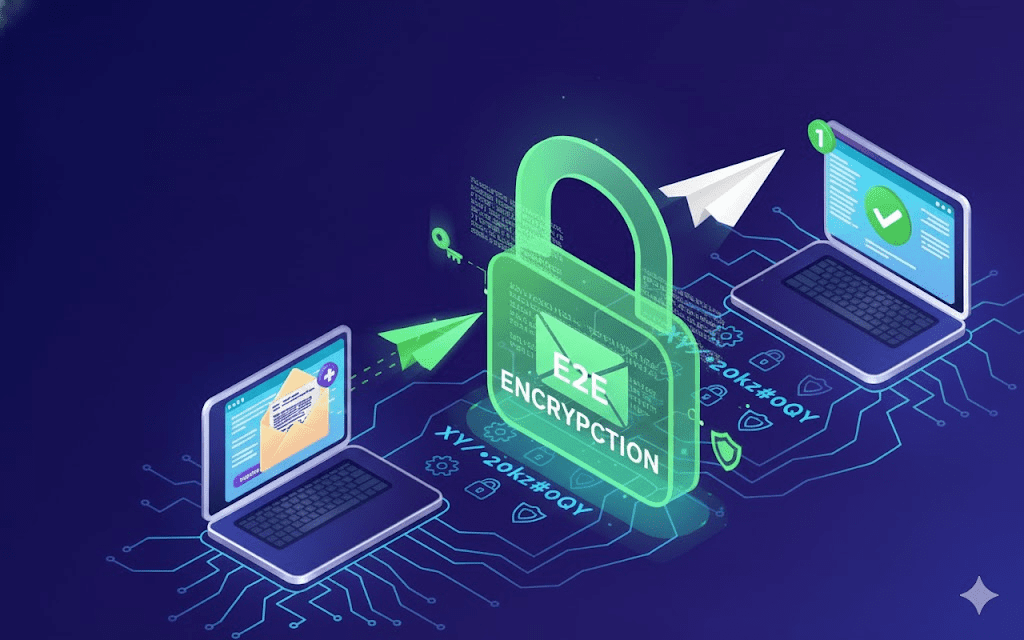
Critical Security Alert: Remember that email subject lines and the “To” address are never encrypted via PGP. Never place confidential details in the subject line. Use generic subject lines like “Update” or “Regarding Document.”
B. Receiving and Decrypting an Encrypted Email
- Arrival Notification: When an encrypted message arrives in your Gmail inbox, Mailvelope recognizes the PGP block.
- Decryption Prompt: When you open the email, Mailvelope displays a “Decrypt” button. Upon clicking, a secure prompt appears asking for the password associated with your private key.
- Local Decryption: The plain text is instantly revealed in a secure window within your browser. At no point is the message decrypted on a remote server.
C. Key Management and Verification
For optimal security, key management is paramount.
- Public Key Discovery: To find the public keys of other Mailvelope users, you can use the built-in search functionality which queries public key servers like keys.mailvelope.com. Searching for a contact’s email address allows you can download and import their public key directly.
- Key Backup: The private key is the foundation of your security. It is imperative to back up your private key in a secure location, such as an encrypted file stored offline or within a high-security password manager. Loss of the private key means loss of access to all past and future encrypted communications.
- Key Revocation: If your private key is ever compromised, you must immediately revoke it and delete its public record from key servers. Mailvelope provides tools for managing key lifecycle, including deletion from public directories.
V. Beyond the Basics: PGP Attachments and Alternatives
Mailvelope can also handle file encryption, adding an extra layer of security for sensitive documents transmitted via email.
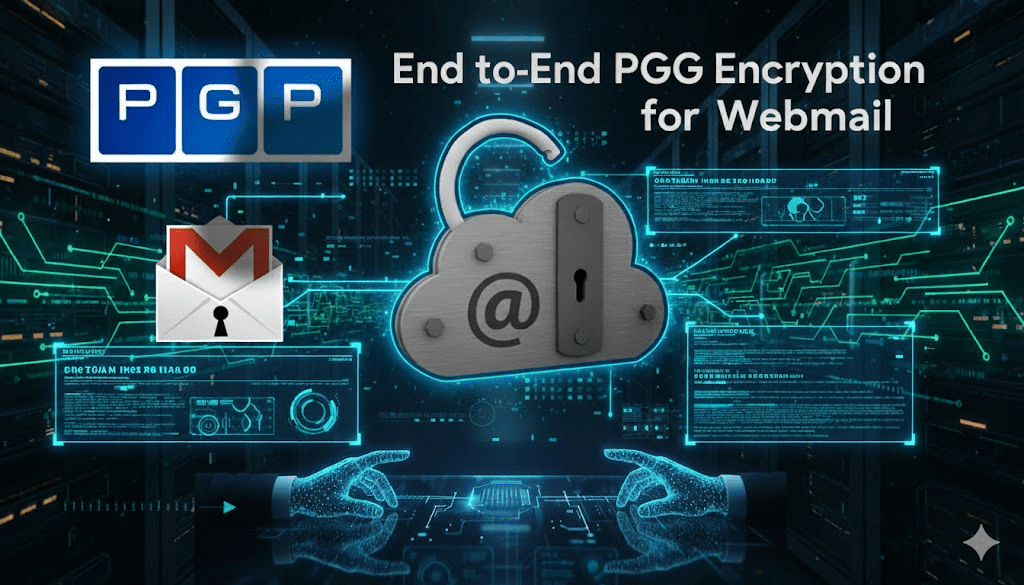
A. Encrypting and Decrypting Attachments
Attachments can be encrypted directly through the secure compose window in Gmail.
- Intra-Mailvelope Communication: If sending to another Mailvelope user, the process is seamless, and the recipient can decrypt the attachment directly within the interface after decrypting the main message body.
- External Decryption: If sending to a user who is not using Mailvelope, they will need a separate PGP application (such as the popular email client Thunderbird with PGP built-in) or they can use the Mailvelope web interface tools to decrypt the attachment manually.
B. Considering Alternatives
While Mailvelope offers a powerful solution for those tied to existing webmail providers, the installation and key management steps can be complex for novice users.
For individuals who require maximum, hassle-free privacy, an integrated email service offers a smoother experience. Proton Mail, for instance, is a service that includes PGP end-to-end encryption baked directly into its architecture. Communication between two Proton Mail users is always automatically encrypted without the need for manual key exchange or browser extensions. Furthermore, the provider itself has zero-access encryption, meaning it never has the capability to decrypt the user’s messages, making it an excellent alternative for those who find the Mailvelope implementation too overwhelming. Free accounts are typically available, allowing users to test the experience of integrated private communication.
VI. Conclusion: Taking Control of Digital Confidentiality
Achieving genuine email privacy in the age of pervasive surveillance and data collection requires moving beyond the basic security provided by corporate webmail providers. PGP, the decentralized protocol for end-to-end encryption, provides a robust, mathematically proven safeguard against unauthorized access.
By utilizing the Mailvelope browser extension, users of popular platforms like Gmail can effectively implement this military-grade encryption without the hassle of changing email addresses or abandoning the familiar ecosystem of their current provider. The process—from securely generating a private key stored on a local machine to facilitating secure sending and receiving through isolated browser processes—ensures that the plain-text content of your messages remains invisible to everyone except you and your intended recipient. In an environment where digital trust is increasingly scarce, taking the time to master tools like Mailvelope is a decisive step toward reclaiming personal control over digital confidentiality.