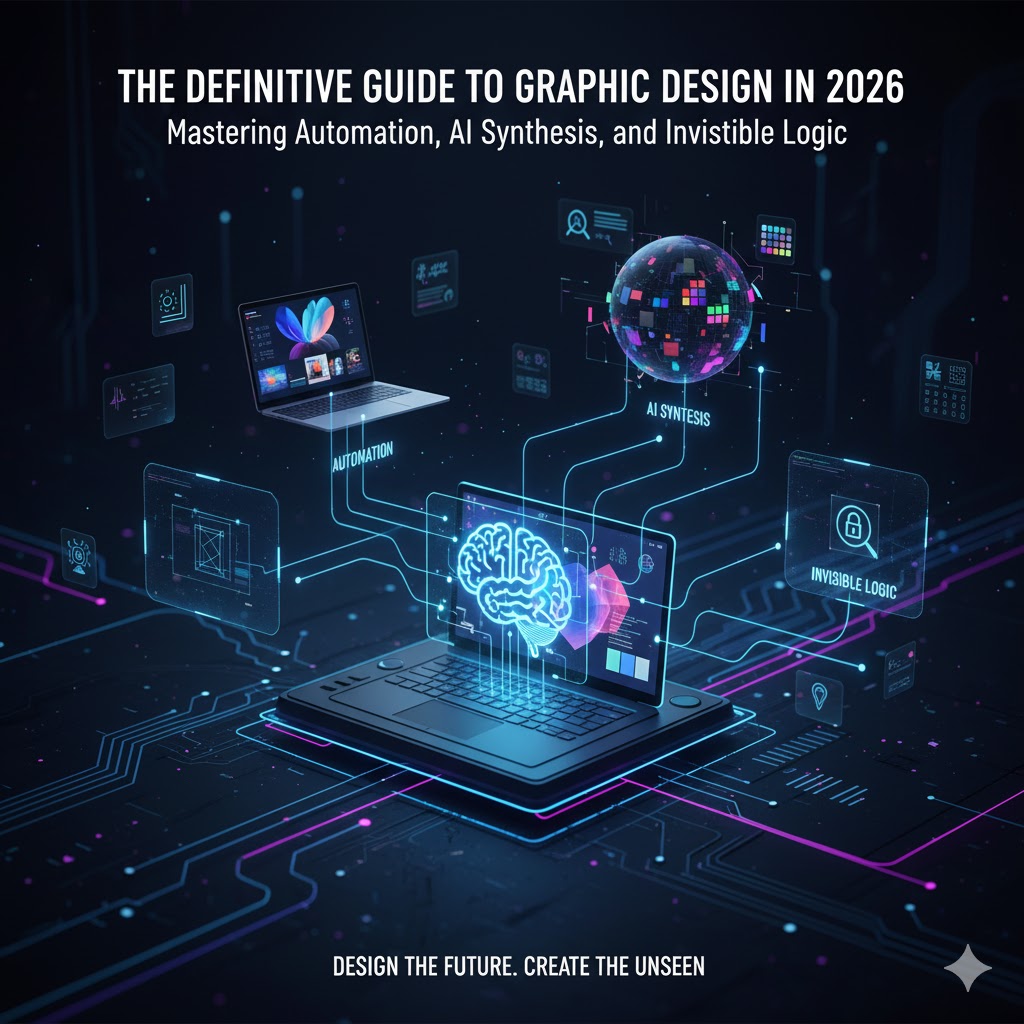
17
The Definitive Guide to Graphic Design in 2026: Mastering Automation, AI Synthesis, and Invisible Logic
Master 2026’s graphic design revolution—learn how AI, automation, and visual logic transform creative workflows into scalable, profitable systems.
The craft of graphic design in 2026 is no longer defined by manual execution; it is defined by strategic efficiency, tool integration, and the sophisticated use of Artificial Intelligence (AI). Many designers remain trapped in an outdated, exhausting cycle of building isolated, from-scratch layouts for every project—one poster, one ad, one social campaign—each time starting at zero. This approach is not only time-consuming but fundamentally limits creative output and business scalability.
The truth is, effective and successful designers in the modern era operate as system architects. They prioritize building intelligent, repeatable frameworks that accelerate momentum, allowing them to focus their energy on high-level creative problem-solving. By embracing design systems, stacking automated workflows, leveraging AI for creative synthesis and client simulation, and mastering the subtle power of visual logic, any designer can make their practice more effortless, profitable, and strategically sound.
Strategy 1: The Design System as a Framework for Momentum
A design system is more than just a style guide; it is a fundamental shift in how a designer approaches creative problem-solving. It transforms the practice from a series of isolated projects into a continuous, compounding process.
The System-Thinking Approach
The traditional approach involves spending time and effort to solve the same visual problems repeatedly for each new asset. The system-thinking designer, however, front-loads the work:
- Foundational Architecture: The designer dedicates the initial phase of a project to building the core architectural framework. This includes establishing a grid logic, setting precise margins, defining the hierarchy and rhythm of the layout, and organizing crucial spacing rules. These decisions are rigorously based on the project brief, target audience analysis, and the final application of the design.
- Creating the Signature: This framework—the specific combination of grid, spacing, and typographic treatment—becomes the designer's signature style. It is a unique set of aesthetic constraints that can be saved and reused.
- Compounding Efficiency: When moving to the next design in the series (e.g., Poster Two, Poster Three), the designer does not start from zero. They are simply playing within the pre-established framework. Minor tweaks are necessary—perhaps adjusting a layout element or allowing a graphic to bleed over a certain area—but the foundational decisions are already locked in.
This approach ensures the designer is not faster because they are rushing, but because they have built a machine that maintains momentum. Furthermore, by reusing this systematic framework across entirely different projects, the designer consistently applies their own distinctive style, ensuring their portfolio has a cohesive, recognizable visual language that transcends individual client work.
Strategy 2: Stacking Workflows for Automation and Scalability
In 2026, the era of manual, one-by-one exporting is over. Modern design workflow demands that tools communicate with each other, moving the designer out of manual file management and into high-volume efficiency.
The Outdated vs. The Modern Workflow
- The Old Way: A designer creates a clean poster, then manually resizes and restructures that same design for a storefront vinyl, an Instagram carousel, and a tiny product tag. Each version is manually exported, renamed, and moved to separate folders, a process that is repetitive, tedious, and highly prone to human error.
- The Modern Way (Stacking Workflows): This approach treats the export process as an automated pipeline, allowing the designer to focus on creative work while the system handles the administrative logistics.
Building the Automated Pipeline
The process for stacking workflows involves integrating the design tool with powerful automation platforms:
- Intelligent Export: The designer starts by exporting the primary design file using save presets tailored for specific needs (e.g., Print_High_Res, Social_Square_Low_Res, Packaging_CMYK).
- Automation Connection: The designated export folder (e.g., Final_Exports) is connected to an automation tool. Tools like Zapier, Cloudinary, or even local operating system shortcuts (macros) can act as the orchestrator.
- Automated Actions: When a new file lands in the export folder, the system automatically triggers a sequence of actions:
- Compression: Creates compressed, low-resolution client previews.
- Resizing and Formatting: Automatically resizes and reformats versions specifically for various social media platforms (square, story, horizontal).
- Cloud Upload: Uploads all final files and compressed previews to designated shared client folders (e.g., Dropbox, Google Drive) or asset management platforms.
- Professional Consistency: This workflow is simple, reliable, and literally saves hours on high-volume projects, ensuring consistency across all asset derivatives. The designer's time is preserved for creative problem-solving rather than administrative file management. Thoroughly testing the automation is a critical professional step before relying on the system for client deliverables.
Strategy 3: Leveraging AI for Creative Synthesis and Client Simulation
AI in graphic design is not a replacement for the designer; it is a revolutionary tool for accelerating creative insight and stress-testing strategic thinking before any work is sent to the client.
AI as a Creative Think Tank
Competent designers excel at translating a brief's requirements into visual language. AI now serves as an instant think tank to generate initial creative concepts based on the strategic brief.
- Prompt-Driven Ideation: Instead of spending hours on Pinterest or tedious manual sketching, a designer can run an AI prompt: "Suggest awesome concepts and style guides for a free-flowing and creative set of posters for a local jazz festival."
- Instant Synthesis: The AI instantly provides a burst of visual cues: possible colors (e.g., muted brass tones, deep blues), shapes (e.g., flowing, organic lines), abstract directions, and typographic moods.
- Originality Through Curation: The designer is not copying. They are extracting possible themes, ideas, and stylistic directions—much like a high-level creative agency would synthesize research—and then using their expertise and foresight to pull those ideas into their unique design system, creating something original and custom-tailored to the brand. The designer retains the essential role of direction, curation, and final execution.
AI as a Secret Weapon for Client Simulation
In 2026, the smartest designers use AI as a tool to anticipate and pre-solve client objections, ensuring that their presentations are almost flawless upon delivery.
- The Pre-emptive Audit: Before sending a visual presentation for a brand campaign, the designer uses an AI assistant to ask: "What might a client misunderstand about this creative concept?"
- Simulating Feedback: In seconds, the AI simulates realistic client feedback: "Your chosen color palette feels too juvenile for the target demographic," or "The tight, experimental typeface might not align with the client’s established tone of voice (e.g., 'trustworthy and established')."
- Confidence and Clarity: By anticipating and resolving these potential friction points—by adjusting the typeface or providing a stronger rationale for the color palette—the designer ensures that the client sees a presentation that is already doubts-proofed. The client's queries have been anticipated and handled beforehand, leading to faster approvals and greater confidence in the designer's strategic thinking.
Strategy 4: Mastering Visual Logic and the 80/20 Split
The final, and most profound, step in making graphic design effortless is internalizing the invisible rules that give a design balance, confidence, and intentionality.
The Silent Forces of Design
Most visual impact—up to 80% of the final result—does not come from complex compositions or fancy effects. It comes from the mastery of visual logic, or the 80/20 split:
- Rhythm and Spacing: The alignment, the specific tension between two elements, how the white space breathes between text and image, and the subtle directional flow that guides the viewer's eye through a layout. These are the silent forces that distinguish amateur work from professional output.
- Creating Intentionality: Imagine designing an advertisement for a luxury perfume.
- Version One places the bottle dead center with neatly aligned type—technically correct, but lifeless.
- Version Two slightly offsets the bottle, adds a subtle twist, and reorders the typography with intentional spacing and rhythm. Suddenly, the ad looks like it belongs in a high-end magazine.
Nothing dramatic has changed—only the logic behind the spacing, the rhythm, and the flow. When a designer begins to instinctively feel and control these invisible forces (tension, movement, alignment), they stop guessing what looks right and start knowing what is right. This intuitive mastery of visual logic is the ultimate accelerator for a professional graphic designer in 2026.
Conclusion
The future of graphic design is defined by the designer’s mastery of systems and strategic leverage. By moving away from the manual grind and embracing a workflow built on repeatable frameworks, automated pipelines, and intelligent AI augmentation, the creative process becomes dramatically more efficient and more impactful.
Success in 2026 requires the designer to evolve from a mere executor of tasks to a sophisticated system architect—one who uses design systems to maintain momentum, workflow stacking to automate drudgery, AI to generate creative insights and simulate client feedback, and an internalized understanding of visual logic to imbue every design with effortless authority. The ultimate goal is not to rush, but to build a professional machine that allows the designer's unique creative vision to be amplified and deployed with maximum speed and professional consistency.
Contact
Missing something?
Feel free to request missing tools or give some feedback using our contact form.
Contact Us