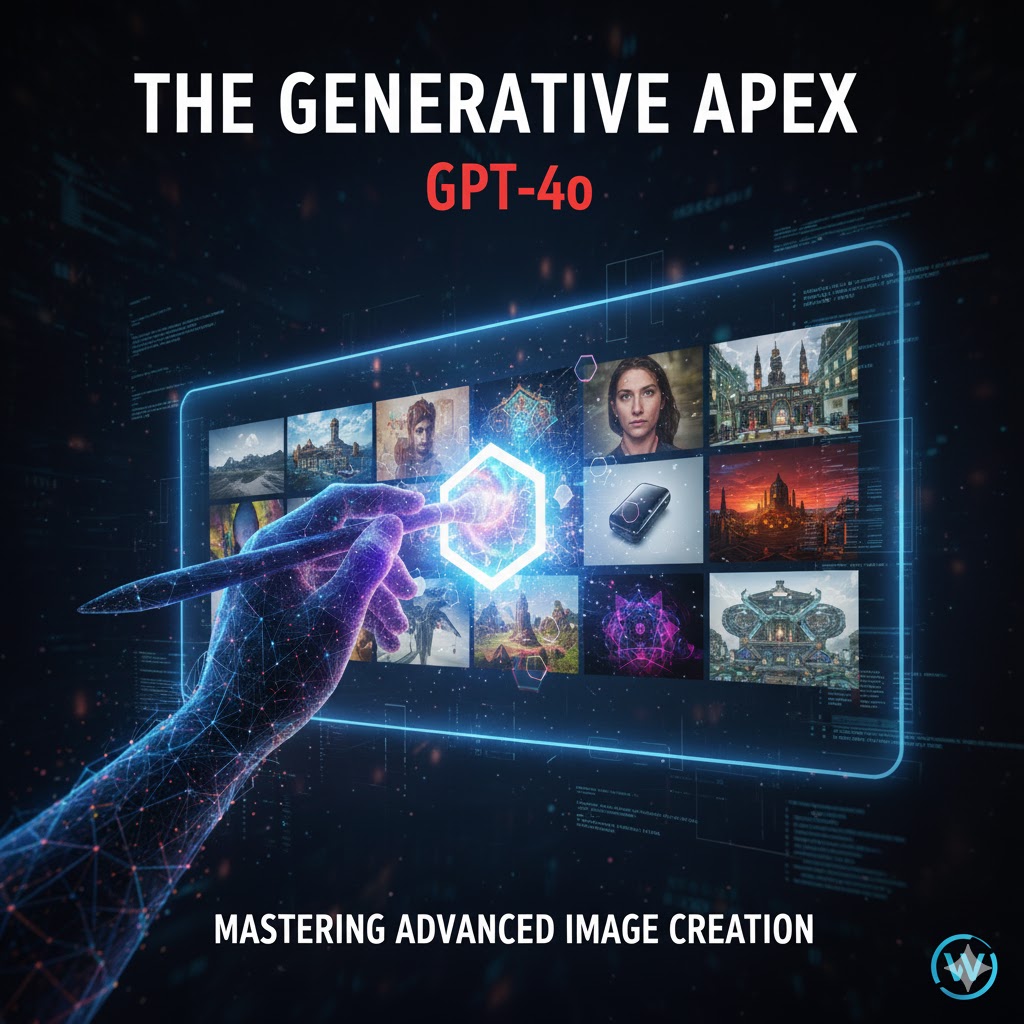
12
The Generative Apex: Mastering the Advanced Image Creation Capabilities of GPT-4o
Master GPT-4o’s image generation with advanced prompting, editing, and character consistency tools—unlock the next level of AI-powered visual creation.
The landscape of visual creation is once again undergoing a radical transformation with the rollout of the advanced image generation capabilities built directly into GPT-4o. This new system is set to define the next generation of creative AI, offering features, precision, and integration that distinguish it sharply from previous models and even established competitors like Midjourney. Professionals and content creators must understand how to leverage this deeply integrated tool to maintain a competitive edge.
This article provides a comprehensive guide to mastering the image generation within GPT-4o. We will detail the requirements for access, break down the sophisticated prompting techniques, explore the revolutionary image editing and character consistency features, and analyze real-world use cases to demonstrate why GPT-4o is quickly becoming the indispensable engine for digital artists and content creators.
Part 1: Accessing the Generative Power of GPT-4o
To harness the full capabilities of GPT-4o’s advanced image generation, understanding the access requirements and the nature of its integration is essential.
Access Requirements and Limitations
While a basic, limited free version may exist, consistent and professional use of the full GPT-4o image generation capabilities currently requires a Plus subscription (priced around $20 per month). This subscription unlocks the necessary processing power and usage allowances.
- Usage Limits: Paid users typically benefit from significantly higher, if not functionally unlimited, generation capacity, often starting with high generation quotas per hour. These parameters are subject to change rapidly as the model scales, but the subscription remains the key to unlocking intensive, professional workflow.
- Deep Integration: The most crucial point of access is architectural: this system is not a separate add-on like the older DALL-E integration; it is a whole new system built directly inside the GPT-4o architecture. This means the image generation process benefits from all of GPT-4o’s knowledge, reasoning, and context awareness, allowing it to produce images that are precise, useful, and complex. Users can trigger generation by clicking the dedicated "Create Image" button or simply using a natural language command like "generate me" or "draw a picture of." The system defaults to this new, more powerful algorithm.
Beyond the Image: The Necessity of Text Tools
The efficiency of a content creator’s workflow is paramount. While GPT-4o excels at visual creation, managing the initial idea capture and text processing often requires specialized tools. For example, many creators find that capturing fleeting ideas and converting voice notes into polished text is a constant bottleneck.
A tool like Letterly addresses this specific workflow gap. It instantly transforms natural, spoken words—free from structure or grammar concerns—into clear, polished text suitable for emails, social media posts, brainstorming notes, or professional documents. Its versatility is notable, offering over 25 rewrite options to instantly adjust tone (e.g., friendly, formal) or format (e.g., bullet points, snappy captions). Letterly’s capacity to support over 90 languages, along with handy features like screen-off recording and instant syncing, makes it an invaluable companion for any bilingual or international professional. It captures the spark of inspiration when it is fresh, converting everyday thoughts into well-crafted text in seconds, allowing the creator to focus on visual execution.
Part 2: Advanced Prompting and Iterative Control
The key to unlocking GPT-4o’s full visual fidelity is precision. The old method of adding detail simply to prevent the model from forgetting concepts has evolved into adding detail because the system can now juggle a multitude of complex elements simultaneously.
The Rule of Descriptive Detail
With GPT-4o, the primary rule is to get descriptive—but to remain within the model's processing capacity.
- Element Saturation: The model can accurately integrate details for up to 10 to 20 separate elements (people, objects, lighting, weather effects) within a single scene before its consistency begins to degrade.
- Natural Language and Naming: Complicated prompt formulas are unnecessary. Use direct, clear, short, and simple sentences. If your image features multiple people, use names (instead of "he" or "she") to help the AI precisely track and differentiate between the characters and their required attributes (clothing, position, action).
Real-Time Editing and Selection Tools
GPT-4o introduces robust, integrated image editing tools that function directly on the generated image, moving the workflow closer to professional software like Photoshop.
- Selection Tool: Users can click to open the image full screen and use the Select button to highlight a specific area for modification. The desired edit (e.g., "change the shirt color to blue," "add a person walking a dog") is then explained in the prompt window.
- Iterative Refinement: Crucially, changes can be made without using the selection tool at all. Users can simply type their desired edit at the bottom of the editor interface, and if the edit is complex or area-specific, the prompt should explain the area of focus or use the brush tool for general guidance. The process supports undo and redo functions, allowing for non-destructive experimentation.
Iterative Image Generation (The Step-by-Step Approach)
GPT-4o’s enhanced memory makes iterative image generation practical and highly effective. Instead of forcing all detail into one massive prompt, the process can be split into manageable steps:
- Stage 1 (Layout and Composition): Define the basic layout, main subjects, and perspective.
- Stage 2 (Elements and Textures): Gradually add missing elements, colors, and specific textures.
- Stage 3 (Finishing Touches): Refine the style, lighting, camera setup, and other final details.
This step-by-step approach allows the creator to refine complex scenes at their own pace, ensuring precision that is difficult to achieve with a single, overwhelming prompt.
Part 3: Superpowers – Consistency, Customization, and Text Integration
GPT-4o’s image generation excels in areas where older models historically failed, particularly in maintaining character consistency, understanding reference images, and generating accurate text.
Character Consistency and Digital Cloning
The model is surprisingly reliable at maintaining a character's look across multiple, separate images. This is a game-changer for creators needing consistent characters for comics, storyboards, or brand assets.
- Reference Training: By uploading multiple shots of the same subject (a person, a game character, or even a pet), GPT-4o uses these images as a reference to ensure the subject’s face and features remain consistent in every new image generated.
- Style Coherence: The only catch is maintaining a consistent style in the reference images. For instance, stick to photos of a face for a digital clone, or use images where a game character’s outfit is the same for full-body shots.
- Instant Creation: Unlike other tools, there is no waiting period for AI training; generation can begin immediately after the reference images are uploaded.
Image-to-Image Transformation and Style Redraws
GPT-4o is highly proficient at analyzing and recreating images based on a reference.
- Reference for Framing and Mood: An uploaded photo can be used as a base for its framing, layout, or mood, allowing the user to create a similar, legally distinct image.
- Sketch-to-Polish: A rough drawing on a napkin can be uploaded and prompted to be turned into a professional, polished image.
- Style Redraws: A unique capability is the ability to take an existing image and ask for a complete style redraw (e.g., transforming a photo into a popular Ghibli look with soft pastel colors). The model preserves the basic framing and positioning while completely changing the artistic style.
Accurate Text Generation and Graphic Design
One of GPT-4o’s greatest leaps is in text generation. AI was notoriously bad at drawing accurate words in pictures, but the new system is light years ahead.
- Native Text Generation: Because text generation is built into GPT-4o's core, it can create elements like comics, menus, or invitations, seamlessly generating both the visual and the text together.
- Warping and Context: It can handle complex scenarios like warping letters so they accurately match the folds of a t-shirt or the angle of a sign.
- Creative Uses: The system is capable of creating simple visual aids like basic infographics (e.g., a water cycle chart), and can generate full-fledged, multi-panel comics with surprisingly consistent characters and cohesive story lines.
Part 4: Practical Applications, Limitations, and Future Potential
The real value of GPT-4o is in its application to professional workflows, though users must be aware of its current limitations to maximize efficiency.
Real-World Creative Applications
In professional content creation, GPT-4o fundamentally changes the speed of asset creation:
- Thumbnail and B-roll Creation: Creators can now feed the AI a photo of a subject and ask it to place that person in any complex, stylized setting. For example, generating an image of a well-known figure amidst dramatic lighting and graphic elements would take hours manually but minutes with GPT-4o.
- Element Generation: The AI can generate individual graphic elements, such as unique logos or stylized objects, which can then be integrated into a larger, manually created design.
However, a crucial lesson learned is that for demanding assets like YouTube thumbnails, relying on GPT-4o to generate final text is often inefficient. Text size, font, and positioning are often incorrect, making it faster to generate the background and graphic elements with AI, and then add the text manually in a separate editing application.
Current Limitations and Workarounds
While revolutionary, the GPT-4o image generation system is not flawless:
- Resolution and Upscaling: The default output resolution is relatively low. Users must explicitly prompt the AI to upscale or use a separate application for final high-resolution output.
- Cropping and Framing Issues: For very tall or complex images (like posters), the model may inadvertently crop off the bottom or edges. A workaround is to request "extra space" in the prompt or ask the model to explicitly "expand the image."
- Non-English Text: The model excels with English but stumbles over non-Latin scripts (e.g., Chinese, Arabic). The best workaround for accurate non-English text is to generate the image without lettering and add the script manually afterward.
- Concept Overload: The model struggles with more than 10 to 20 separate, distinct ideas in a single prompt, often dropping or mixing up elements. Simplicity and iteration are key to managing complex scenes.
Conclusion: The New Benchmark for Generative AI
GPT-4o’s integrated image generation is more than just an update; it is the new benchmark for creative AI. It is a powerful system that provides unprecedented control over image editing, character consistency, and graphic text placement. While minor issues like low default resolution and occasional concept overload exist, its capacity to manage iterative workflows and integrate complex commands makes it superior to its predecessors.
For professionals, the most significant takeaway is the necessity of mastering this tool. Its ability to execute complex ideas, transform existing photos, and create cohesive visual narratives opens up a vast new landscape of creative possibility. As the technology continues to rapidly improve, it inches closer to replacing the need for traditional, complex graphic editing tools, making the mastery of GPT-4o’s conversational commands an indispensable skill for the modern digital creator.
Contact
Missing something?
Feel free to request missing tools or give some feedback using our contact form.
Contact Us