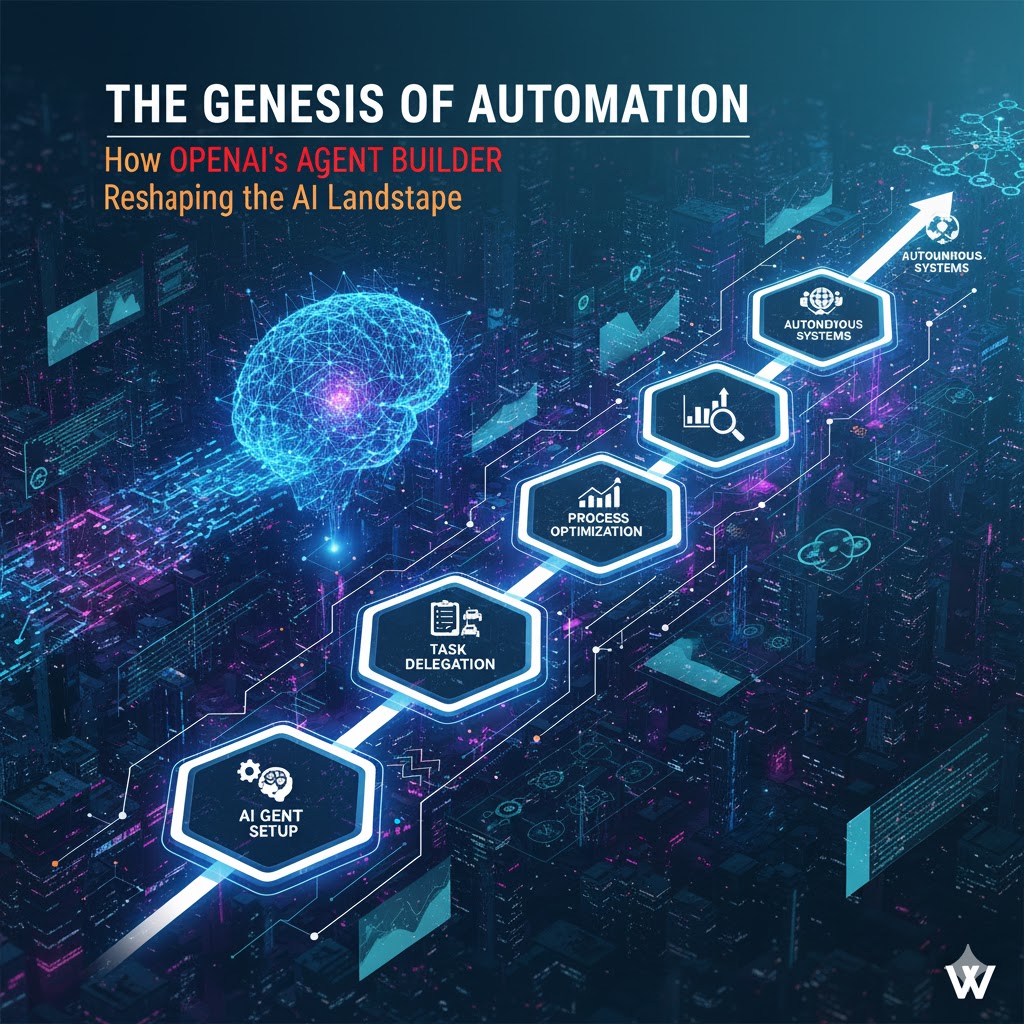
12
The Genesis of Automation: How OpenAI's Agent Builder is Reshaping the AI Landscape
Discover how OpenAI’s new Agent Builder is revolutionizing AI automation. Learn how to create powerful, no-code GPT-5 agents that integrate seamlessly with real tools.
The rapid evolution of Artificial Intelligence reached a critical juncture with a recent announcement from OpenAI, a development that has sent reverberations across the entire AI ecosystem. The launch of their internal Agent Builder platform effectively democratizes the creation of sophisticated AI agents, a move with the potential to consolidate the nascent agent market and challenge the business models of numerous specialized startups.
This revolutionary drag-and-drop environment, powered by the latest foundational models like GPT-5, allows any user to design, build, and deploy multi-step AI agents with unprecedented ease. This article delves into the functionality of the Agent Builder, explores the types of complex agents that can now be created, examines its core features, and provides a practical guide on transforming a conceptual workflow into a live, deployable solution.
The New Frontier: Understanding OpenAI's Agent Builder
The Agent Builder is a visual interface designed to simplify the construction of complex, multi-agent workflows. It transforms the intricate process of chaining model calls, tools, and conditional logic into an accessible, graphical experience. Users can access this powerful environment via the dedicated platform interface.
The Agent Builder Interface and Core Components
The platform's interface is centered around a canvas where users connect various nodes to define the agent's behavior. The process begins with a Start Trigger, which initiates the entire sequence. The fundamental building blocks of any agent workflow include:
- The Start Trigger: This is the entry point for the agent, typically a text input from the user or another system event.
- Agent Nodes (My Agent): These are the intelligent components of the workflow. Each Agent Node is a specialized instance of a large language model (LLM), such as GPT-5, that is given specific instructions and a defined task.
- Instructions (The System Prompt): Every agent must have detailed instructions defining its role and how it should perform its actions (e.g., "You are a helpful classifier agent who will categorize the query").
- Model Selection: Users can select the appropriate underlying model for the task, such as GPT-4.1 Mini for fast, specific tasks or a larger model for complex reasoning.
- Conditional Nodes (If/Else Statements): These introduce branching logic into the workflow. The agent can evaluate an output and, based on a defined condition (e.g., "If all details equals to true"), route the workflow down different paths.
- Tool Integration (Functions/APIs): Agents can be given access to external functionality, essentially equipping them with the ability to "act." This can range from internal functions (e.g., get_retention_offers) to external API connections.
Example 1: The Planning Helper Agent
A clear illustration of the Agent Builder’s power is the Planning Helper Agent, which handles a complex business process:
- Start Trigger: The user inputs details about a new business initiative.
- Triage Agent: This initial agent gathers key details from the input and checks for completeness.
- Conditional Check: The workflow branches based on the triage output:
- IF all details are present (all_details = true), it routes to the Launch Helper Agent, which uses the gathered information to generate a tailored launch plan.
- ELSE (if details are missing), it routes to the Get Data Agent, which specifically prompts the user to provide the necessary missing information.
This structure allows a single workflow to dynamically manage both complete and incomplete user requests, ensuring a high-quality output every time.
Building Complex, Real-World Agents
The true utility of the Agent Builder lies in its capacity to construct sophisticated, multi-purpose agents that can handle varied requests and integrate with external systems.
Example 2: The Multi-Purpose Customer Service Agent
A customer service workflow demonstrates advanced classification and action execution:
- Classification: The initial agent classifies the customer's problem into discrete categories (e.g., Return Item, Cancel Subscription, Get Information).
- Conditional Branching: Based on the classification, the query is routed to a specialized sub-agent:
- Return Agent: Approves the user's request and executes the return action using a tool or function.
- Retention Agent: Activated for Cancel Subscription queries, this agent uses a specific tool (get_retention_offers) to try and dissuade the customer from canceling.
- Information Agent: Answers general queries with the assistance of a knowledge base or web search tool.
This design ensures that each customer interaction is handled by a highly focused, specialized agent, improving accuracy and efficiency.
Practical Construction: A Custom AI Learning Helper
To understand the hands-on process, consider building an AI News Helper Agent designed to educate users on various AI topics:
- The Classifier Agent: The first node is defined as a "helpful classifier" tasked with categorizing the incoming query into four specific types: AI News, AI Tool Info, AI Basics Teach, or AI Business Idea. The output is constrained to a JSON object with a category property to ensure predictable, structured output for the next step.
- Conditional Logic: A subsequent conditional node evaluates the JSON output to determine the category.
- Specialized Agent Creation: For each category, a dedicated agent is created and equipped with the necessary tools:
- AI News Agent:
- Instructions: "Research the web for the latest updates in the world of generative AI and present it in a simple bulleted list of at least 7 to 10 list items."
- Tool: Web Search enabled to access current information.
- AI Tool Agent:
- Instructions: "Provide an in-depth description for how to use a particular AI tool along with examples of what you can do with it."
- Tool: Web Search enabled for research on the tool.
- AI Basics Agent:
- Instructions: "Explain an AI concept like a teacher with utmost simplicity." (This agent might rely purely on the model's internal knowledge without external tools).
- AI Business Idea Agent:
- Instructions: "Search the internet to find the most important and interesting business ideas people are deploying with the help of AI."
- Tool: Web Search enabled.
- AI News Agent:
- The End Node: An "Else" condition is set up to provide a simple, catch-all reply if the input cannot be classified, and the workflow is then terminated with an End Node.
Expanding Capabilities: Integration and Deployment
The features of the Agent Builder extend far beyond simple chaining of LLMs. The platform is designed to connect to the real world through robust integration capabilities, fundamentally transforming the nature of AI automation.
Deep Integration with External Applications
The Agent Builder supports integration with external applications using a mechanism similar to Middleware Connectors (MCPs). This capability is a game-changer for building genuinely productive agents:
- Bridging AI and SaaS: Users can connect their agents to a vast ecosystem of third-party applications, including Gmail, Google Calendar, Zapier, Shopify, HubSpot, Stripe, and many others.
- Actionable Agents: By connecting an agent to Gmail, for instance, a user can create an agent capable of reading and replying to emails autonomously. This moves the AI from a purely conversational tool to an executive assistant that performs actions within a user's digital workspace. This level of connectivity allows for the creation of agents that automate complex business processes like lead qualification, inventory updates, or customer invoicing.
Deployment: From Blueprint to Live Service
One of the most critical features is the streamlined deployment process. Once a workflow is built and tested, it can be published and made available for use:
- Publishing: After naming the final workflow (e.g., "AI News Helper Agent"), the user simply clicks "Publish."
- Immediate Accessibility: The agent is then deployed and accessible for immediate use, allowing anyone—from the creator to the public—to start interacting with the custom-built AI solution.
This rapid creation-to-deployment cycle drastically reduces the time and technical expertise traditionally required to launch a functional AI service.
Strategic Implications for the AI Economy
The introduction of the Agent Builder marks a significant strategic maneuver by OpenAI, solidifying their position as the foundational layer for AI creation.
The Impact on the Startup Ecosystem
The ease of use and inherent power of the Agent Builder directly addresses the core value proposition of numerous early-stage AI startups that focused on simplified agent creation, workflow orchestration, or specialized micro-agent services. By providing these capabilities directly within the OpenAI ecosystem, the company effectively turns a specialized market into a feature of its core offering. Startups in this space must now pivot to focus on deeper specialization, unique proprietary data, or niche application-specific knowledge that the general-purpose builder cannot easily replicate.
Democratization of Advanced Automation
For the average user, this platform democratizes access to sophisticated AI automation. Previously, chaining together services, models, and APIs required a high degree of technical skill. Now, a business owner or non-developer can visually map out a complex process—from lead generation to support ticket triage—and deploy it without writing a single line of code. This dramatically lowers the barrier to entry for building AI-powered businesses.
The Future of the AI Engineer
This shift redefines the role of the AI developer. The focus moves away from low-level integration and boilerplate code toward strategy, prompt engineering, and the design of complex, multi-agent architectures. The new high-value skill is the ability to diagnose a business problem, translate it into an optimal agent workflow, and fine-tune the instructions to maximize performance and integration with external tools.
Conclusion
OpenAI's Agent Builder is more than just a new product; it is a foundational technology that accelerates the transition toward an agent-centric digital world. By transforming the complex process of AI workflow creation into an intuitive, visual experience, it empowers a vast new demographic of builders and entrepreneurs. The platform simplifies the construction of sophisticated systems, enables deep integration with the real world via external applications, and offers a streamlined path to deployment. While this development presents a major challenge to smaller, specialized AI companies, it simultaneously unlocks immense opportunities for those ready to leverage this powerful new tool to automate, innovate, and thrive in the ever-expanding AI economy. This is the moment to explore the platform and begin designing the next generation of intelligent, automated systems.
Contact
Missing something?
Feel free to request missing tools or give some feedback using our contact form.
Contact Us