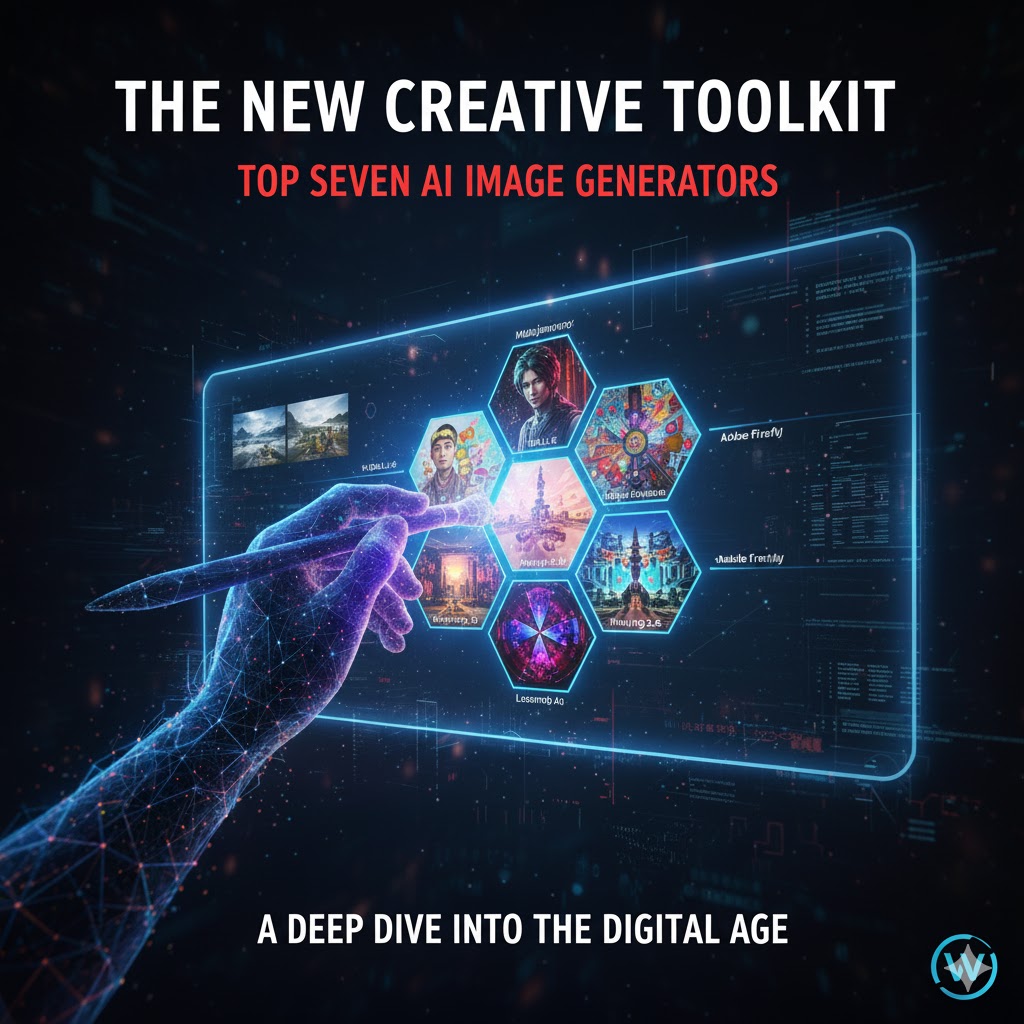
12
The New Creative Toolkit: A Deep Dive into the Top Seven AI Image Generators of the Digital Age
Discover the top 7 AI image generators of 2025—compare DALL-E 3, Midjourney, Stable Diffusion, and more to master the future of digital creativity and design.
The landscape of digital content creation has been irrevocably transformed by Artificial Intelligence (AI). The ability to realize complex visual ideas—from designing a photorealistic storefront for a new business to creating abstract art—is now achievable through simple text prompts. This revolution has led to a proliferation of AI image generators, each boasting unique capabilities, pricing models, and philosophical approaches to creation.
For professionals, entrepreneurs, and content creators, understanding the strengths and weaknesses of these tools is critical to maximizing efficiency and output quality. This comprehensive analysis delves into seven of the most influential AI image generators, comparing their features, creative fidelity, pricing, and integration capabilities to provide a definitive guide for the modern digital toolkit.
1. DALL-E 3 (OpenAI / Microsoft Bing)
Developed by OpenAI, the creators of ChatGPT, DALL-E 3 is distinguished by its seamless integration into conversational AI interfaces and its remarkable ability to understand nuanced, multi-layered prompts.
Key Features and Strengths:
- Conversational Integration: DALL-E 3 is designed to work directly within the ChatGPT environment, allowing users to generate and refine images directly within the context of an ongoing conversation. This enables highly iterative and context-aware creation.
- API Access: A standout feature is DALL-E 3's API access through OpenAI. This functionality allows for the automation of image generation based on external triggers. For instance, using an integration platform like Zapier allows a user to automatically generate an image in response to a new email, a form submission, or a new row added to a spreadsheet. This dramatically reduces the time needed to generate visuals for data-driven processes, such as visualizing customer feedback in real-time.
- Free Access Option: Users can access DALL-E 3 for free through Microsoft’s Bing Image Creator (), which utilizes the exact same backend model as the premium ChatGPT interface. This provides unlimited free access, bypassing the two-image-per-day limit on the free ChatGPT account.
- Editing Tools: It includes limited but useful editing tools, allowing users to highlight a specific area of an image and prompt DALL-E 3 to regenerate only that section, facilitating targeted adjustments.
Limitations and Access:
While DALL-E 3 is highly capable, some users note that images can sometimes appear slightly less photorealistic than top competitors, and the model still occasionally struggles with the accurate spelling and placement of complex text within images. Direct access via the ChatGPT Plus plan starts at $20 per month.
2. Midjourney
Renowned across the creative industry, Midjourney is often cited as the gold standard for artistic, vibrant, and aesthetically cohesive image generation.
Key Features and Strengths:
- Unrivaled Quality: Midjourney is famous for producing highly imaginative, vibrant, and visually impressive images. The model has a distinct, recognizable aesthetic that often elevates standard prompts into works of high art.
- Detailed Control: The platform offers extensive control over image generation settings through technical parameters (like aspect ratios, style, and chaos), giving experienced users precise command over the final output.
- Accessibility: Although it historically operated primarily through the Discord messaging platform, Midjourney has rolled out an increasingly user-friendly web interface (midjourney.com), making the creation process more accessible to a broader audience.
Limitations and Access:
A primary barrier for new users is that Midjourney is entirely subscription-based, with no free tier currently available for standard image generation. Plans start at approximately $10 per month. The lack of a free trial can deter initial experimentation.
3. Stable Diffusion
Stable Diffusion stands out as the champion of the open-source movement in generative AI, celebrated for its transparency, flexibility, and profound capacity for customization.
Key Features and Strengths:
- Open-Source Flexibility: As an open-source model (available, for example, on ), Stable Diffusion offers unparalleled levels of customization and control. Developers and advanced users can modify the core model, build custom interfaces, and train specialized versions.
- Advanced Editing: It is highly capable of advanced editing techniques known as in-painting (filling in missing or removed parts of an image) and out-painting (intelligently extending the borders of an image to create a larger scene).
- Privacy and Local Operation: The model can be run directly on a user's personal computer, which ensures full privacy and eliminates the need for internet access during the generation process.
Limitations and Access:
The flexibility of Stable Diffusion comes with a notable trade-off: a steeper learning curve than proprietary tools. Additionally, running the model locally requires a fairly powerful computer with dedicated GPU resources to achieve optimal performance and speed, which can be a significant hardware limitation for many users.
4. Ideogram
Launched recently, Ideogram quickly carved out a specialized niche by addressing a critical weakness in almost all early AI image generators: the accurate rendering of text within images.
Key Features and Strengths:
- Legible Text Specialization: Ideogram’s core differentiating feature is its ability to generate images containing perfectly legible and correctly spelled text. If an image requires integrated text (e.g., logos, posters, slogans, invitations), this platform is often the most reliable choice.
- Style and Color Control: Users can select different artistic styles, define specific color palettes, and upload existing images to generate prompt suggestions, aiding the creative process.
- Editing and Remixing: The platform offers useful editing tools, including options to fill in specific areas, extend the image borders, and remix existing images into new styles.
Limitations and Access:
While powerful, the free plan for Ideogram is fairly limited in capacity and generation speed (often taking around 30 seconds per image). Full, unconstrained usage requires a subscription, with plans beginning at $7 per month.
5. Adobe Firefly
Adobe Firefly represents the integration of generative AI directly into the professional graphic design ecosystem, making it an indispensable tool for users already committed to the Creative Cloud suite.
Key Features and Strengths:
- Integration with Professional Apps: Firefly is accessible directly within industry-standard applications like Adobe Photoshop and Adobe Illustrator, allowing designers to use AI generation seamlessly within their existing, complex workflows.
- Customization and Control: The tool provides robust settings for customizing generated images, including fine-tuning composition, style, effects, and mood.
- Ethical Training Data: A key advantage for professional use is that Firefly is trained exclusively on licensed data (primarily Adobe Stock), mitigating common ethical concerns regarding copyright and content usage that plague other models.
Limitations and Access:
A notable drawback is that Firefly’s text generation capability is currently weak or non-functional. Furthermore, while Firefly can be accessed for free at , removing watermarks from commercial-ready images requires a subscription, starting at approximately $10 per month.
6. Flux AI
Flux AI is a powerful entry that demonstrates the high performance achievable by well-engineered, resource-intensive models, often surpassing the raw quality of better-known competitors.
Key Features and Strengths:
- Superior Quality: Flux AI is praised by users for its super high-quality image generation, with many opinions rating its fidelity even higher than both Midjourney and DALL-E 3.
- Free Usage: The model is presented as completely free to use, offering an attractive proposition for creators focused solely on maximizing visual quality without incurring costs.
- Customization: It provides an extensive range of settings for users to fine-tune and customize their generated images.
Limitations and Access:
The primary constraint of Flux AI is that it is very resource-intensive. Running it effectively requires a powerful computer with substantial hardware capabilities (particularly a strong GPU), which limits its accessibility for a broad user base.
7. Generative AI by Getty Images
Developed in partnership with NVIDIA, the offering from Getty Images is positioned not as a high-volume creative tool, but as a specialized solution for businesses demanding absolute legal and commercial security.
Key Features and Strengths:
- Legal Security and Indemnity: The defining feature of this service is that all generated images are legally secure and commercially safe. Getty Images provides full indemnification, guaranteeing users against copyright claims—a massive benefit for corporate use.
- Trained on Licensed Library: The AI was trained on Getty Images’ vast library of licensed, proprietary images, ensuring the content is ethically sourced and of high professional quality.
Limitations and Access:
Generative AI by Getty Images is the most expensive offering on this list, reflecting the premium cost of legal security. It also offers fewer customization options compared to the open-source and dedicated creative alternatives, which can constrain artistic flexibility. Access starts at a high price point (e.g., $49 for a limited number of image generations).
Conclusion: The New Creative Mandate
The modern creative toolkit is a dynamic ecosystem where DALL-E 3 leads on integration and automation, Midjourney excels in artistic quality, and Stable Diffusion dominates in open-source flexibility. The emergence of specialized tools like Ideogram (for text) and the ethical assurance of Adobe Firefly demonstrate that the market is fragmenting based on user needs and values.
For the budget-conscious creator, the free, high-quality output of DALL-E 3 via Bing, or the powerful freedom of Stable Diffusion (if the hardware permits), provides a strong starting point. For professionals focused on commercial use and legal safety, the premium cost of Getty Images or the integrated ethics of Adobe Firefly may be justified.
The mandate for the modern creator is clear: success relies not on allegiance to a single platform, but on the strategic selection of the tool best suited for the specific task at hand—be it API-driven automation, photorealistic fidelity, or legally safe commercial output.
Contact
Missing something?
Feel free to request missing tools or give some feedback using our contact form.
Contact Us