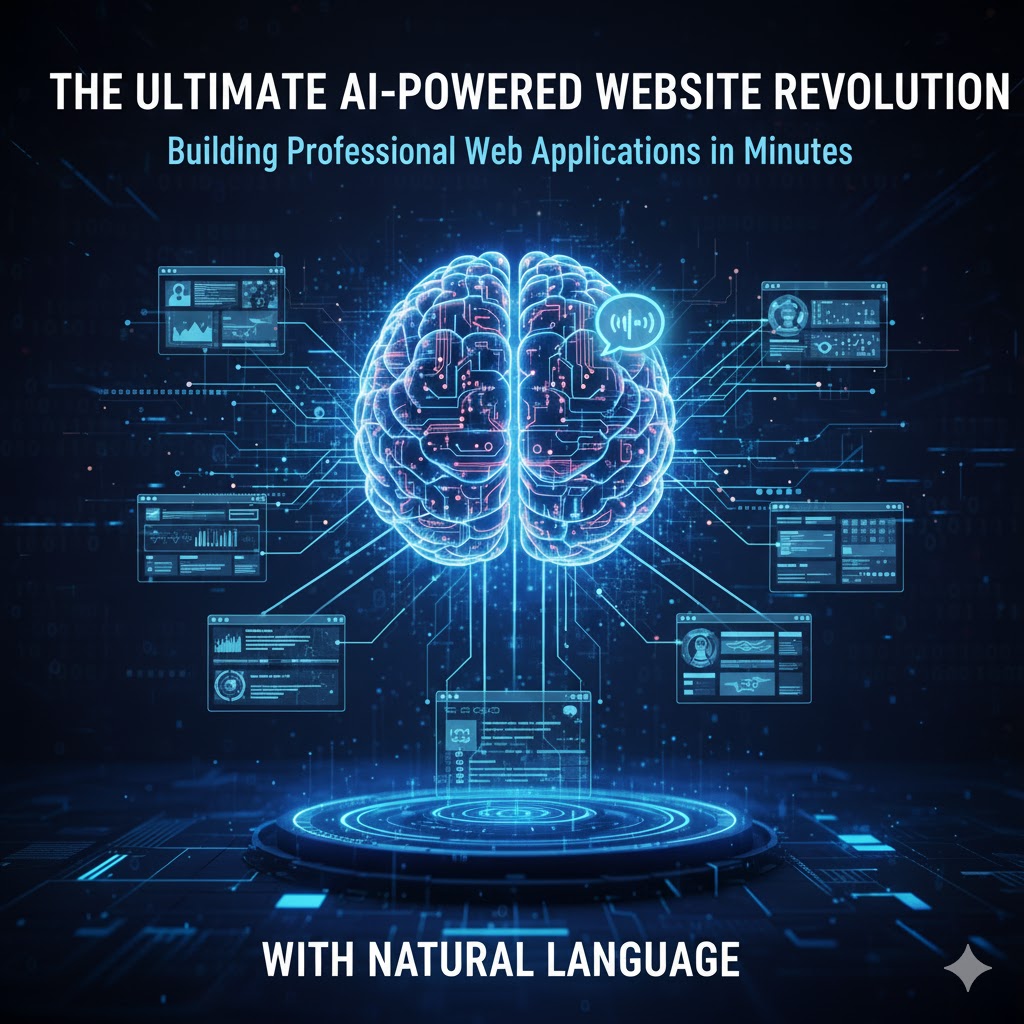
11
The Ultimate AI-Powered Website Revolution: Building Professional Web Applications in Minutes with Natural Language
Build full-stack web applications in minutes using AI and natural language. Discover Lumi—the next-generation no-code AI builder redefining web development.
We all have ideas for websites. Whether it's a simple, elegant page to showcase your services or a large, interactive project requiring complex user management, the hurdle has always been the same: coding or cost. In the past, realizing a digital idea meant dedicating years to learning programming languages or hiring an expensive development team.
That reality has been completely overturned. Thanks to revolutionary AI tools, the process has been democratized. Now, all you have to do is describe your idea in plain words, and the AI will instantly build your complete, professional website or application. This isn't just a quicker way to build a website; it's a fundamental shift in who gets to be a creator in the digital world.
This comprehensive guide dives into the capabilities of a leading AI builder, Lumi, demonstrating exactly how you can use natural language and powerful, built-in features to construct, customize, and deploy a high-quality, full-stack application in minutes.
The AI Command Center: Understanding the Lumi Interface
The journey begins on the official Lumi website. The platform is designed around a central idea: conversation is the new code. The main feature is the chat box, where the magic of AI generation takes place, but the supporting features are what truly elevate the platform from a simple website builder to a powerful application composer.
1. The Styling Library: Instant Professional Design
Below the main chat box, you will find the Styling option. This is far more than a basic color palette or theme selector. It grants access to a full library of ready-made design systems.
Instead of stressing over complex choices like typography, spacing, or color combinations, you can instantly apply professional-grade visual themes to your entire project. The ability to preview each style before committing ensures that you maintain full control over the aesthetic.
Consider the diverse options available:
- The Neo Brutalism style, for example, is bold, modern, and makes a strong statement.
- For the adventurous or tech-focused, themes like the Cyberpunk style offer a futuristic, highly stylized look.
For beginners, this is a massive advantage. You start with a strong, ready-made design foundation and then have the freedom to tweak and refine it to truly make it your own. This is a huge time-saver that keeps the creative process fun and easy, eliminating the common pitfalls of inconsistent or unprofessional design.
2. The Toolbox: Built-In Back-End Functionality
The Toolbox is where Lumi transcends traditional website builders and becomes a complete application development environment. Here, you're not just getting a static website; you're building a full application with built-in back-end features that would typically require multiple, expensive services and complex integrations.
Through simple conversation and configuration, you can enable and manage crucial application features, all integrated into one place:
- Databases: Easily manage and organize data for your application.
- User Management & Login: Add secure login, signup, and user management features.
- Visitor Tracking: Track visitor behavior and gather analytics.
- Email Services: Send automated emails directly from your application.
- File Storage: Enable secure file storage for users to upload and manage assets.
3. Workflow Accelerators: Prompts and Assets
Lumi also includes several tools to accelerate your workflow and refine your input:
- Prompt Playbook: A library of ready-to-use templates to streamline common application builds.
- Prompt Enhancer: This feature takes your high-level ideas and instantly refines them into clear, detailed instructions, ensuring Lumi can build exactly what you envision.
- File Upload: You can add custom assets directly from your computer or choose from Lumi's built-in, completely free library of public assets and images.
All of these tools are designed to help you build your website exactly the way you want, with speed and precision.
Building a Complete AI-Powered Application: Step-by-Step
To demonstrate the power of conversational building, a complete, professional, AI-powered application will be created from the ground up, following a structured process that ensures a high-quality result.
1. The Detailed Prompt: Conversational Blueprinting
Instead of starting with a single, simple sentence, the secret to building a high-quality application lies in providing a detailed, well-organized prompt. This acts as a comprehensive blueprint for the AI.
For this demonstration, a fully detailed set of instructions was prepared that outlined:
- A clean, modern layout.
- Specific design elements.
- All the essential sections expected in a professional AI application (features, pricing, demo, etc.).
A detailed prompt is crucial because it ensures the AI understands the complexity and organization required for a professional-grade site. For convenience, the full detailed instructions used to create this app can be found accompanying this guide, allowing users to replicate the results and use them as a strong starting point for their own projects.
2. Generating the Application
Once the detailed instructions are pasted into the Lumi chat box, the Generate process begins. This typically takes the AI about a minute to complete.
It is important to note that development, even with AI, is not always seamless. If an error is encountered, which is totally normal in the development process, the user should not worry. The platform is designed to handle this: simply click "Attempt Fix." Lumi will then analyze the issue, determine the root cause, and automatically apply the necessary changes to complete the generation successfully.
3. Reviewing the Professional Result
The final generated application demonstrates the power of the platform:
- Sleek Design: The background is sleek, colors are coordinated, and the app's name is clearly visible at the top.
- Intuitive Navigation: The top right corner offers easy access to all main sections: Home, Features, Demo, Pricing, and Contact.
- Key Action Points: The homepage features clear "Get Started" and "See It In Action" buttons, driving user engagement.
Beyond the aesthetics, the application includes key sections that define a high-value SaaS product:
- Powerful Features Section: This section is highly interactive, with a smooth glowing effect when you hover over any feature, highlighting its importance. An "Explore All Features" button provides an easy way to showcase the full capabilities.
- "See It In Action" Demo: This critical section allows users to experience core functionalities live, such as Text Generation in Action, AI Image Creation, Code Assistant Demo, and Virtual Assistant demos. Hovering over these options shows the feature working in real-time, which is perfect for demonstrating product value.
- Professional Pricing: The Simple Pricing Section looks extremely professional, clearly outlining different plan tiers. Crucially, every plan includes a 14-day free trial, encouraging user adoption.
- Subscription Funnel: The footer includes a "Stay Updated" subscription section with a field to enter an email for updates and newsletters, establishing a vital marketing funnel.
The flexibility here is limitless: a user can change any element—colors, images, text—or even add entirely new features by simply prompting the AI.
4. Customizing with Conversational Precision
To personalize the app and make it perfectly match the theme, two crucial customization steps were performed:
Asset Replacement
The initial image (a small brain icon) did not fit the professional aesthetic of the AI application. To fix this, a simple, conversational change was performed:
- Access the Library: Lumi's public asset library, packed with free-to-use images and graphics, was utilized by searching for "AI."
- Prompt the Change: After selecting a new, more fitting image, Lumi was instructed: "Replace the small brain icon in the center of the interface with this image."
Lumi immediately jumped into action, processed the request, and applied the change perfectly. This highlights the platform’s core strength: a user describes what is wanted, and the AI handles the rest, eliminating the stress of manual image placement and coding.
Deployment and Project Management: From Idea to Live App
A high-quality website is only valuable when it is live and professionally managed. Lumi streamlines both the deployment and ongoing management processes.
Instant Web Publishing and Domain Management
Even on the free plan, Lumi makes publishing a project straightforward.
- Publishing: By clicking the "Publish" button, the application is instantly built and hosted live on the web.
- Sharing and Feedback: The public URL can be immediately copied and shared with clients and friends for instant feedback.
- Custom Domain: To give the site that professional edge, a user can easily connect a custom domain, either by buying a new one directly or linking one already owned.
- Visibility Control: Full control over the project’s visibility is maintained, allowing the user to choose to make it public in the Lumi community or keep it private for internal testing.
This seamless deployment ensures an app goes from an idea to a live, functioning product in a matter of seconds.
The Lumi Workspace: Your Project’s Central Hub
The Lumi Workspace is the centralized hub for managing, customizing, and growing an application. It keeps everything organized and easy to control:
- Overview: Provides a quick snapshot of project performance, allowing tracking of key metrics like Total Views, Unique Users, Bounce Rate, and Average Session Duration.
- Users: Allows the user to see everyone who has access to the project, their email addresses, and when they were added, which is essential for collaboration and security.
- Tool Usage: Helps monitor consumption of built-in resources (emails sent, storage used) to manage costs and scale effectively.
- File Storage: Securely manages all project files, ensuring data is kept safe and access is restricted to authenticated users.
- Code Access: The underlying code can be viewed, providing transparency and offering advanced users an avenue for deeper understanding (though direct download may not be available yet).
- Extra Options: Domains, Security, and Settings are all managed in one place.
The New Digital Horizon: Why Conversational Building is the Future
The shift to AI-powered, conversational building platforms like Lumi marks the single greatest leap in website and application development since the invention of the graphical user interface.
Democratization of Creation
The most profound impact is the democratization of creation. Ideas are no longer blocked by technical skill. The person with the business idea can now be the person who builds the Minimum Viable Product (MVP). This dramatically reduces the time and cost required to test market fit, allowing entrepreneurs to rapidly iterate and launch new ventures.
Focus on Strategy, Not Syntax
By offloading the tedious tasks of coding, debugging, and configuration to the AI, creators are free to focus on the strategy and design. Time is spent perfecting the user experience, refining the marketing copy, and implementing core features that drive business results, rather than fixing semicolons or wrestling with server configurations.
The Rise of the Software Composer
The role of the developer is evolving into that of a Software Composer—an architect who orchestrates features, logic, and design through clear, high-level instruction. Platforms like Lumi provide the vocabulary and the engine for this new era, turning natural language into a powerful development tool.
Conclusion: Take the Leap into Conversational Development
The barriers that once separated those with ideas from those who could build them have vanished. Whether a user is a small business owner needing a strong service page, an entrepreneur looking to launch a SaaS product, or a creative professional requiring a stunning portfolio, the power to create is now literally at their fingertips.
This guide demonstrated how a high-quality, full-stack application can be built, customized, and deployed using nothing but natural language and the intuitive features of an AI platform like Lumi. From instant professional design systems to built-in databases and seamless publishing, the tools are ready.
Your idea deserves to be seen. Take the leap into conversational development and bring your app idea to life today. The AI revolution in web development is not coming—it is here, and now is the time to master it.
Contact
Missing something?
Feel free to request missing tools or give some feedback using our contact form.
Contact Us