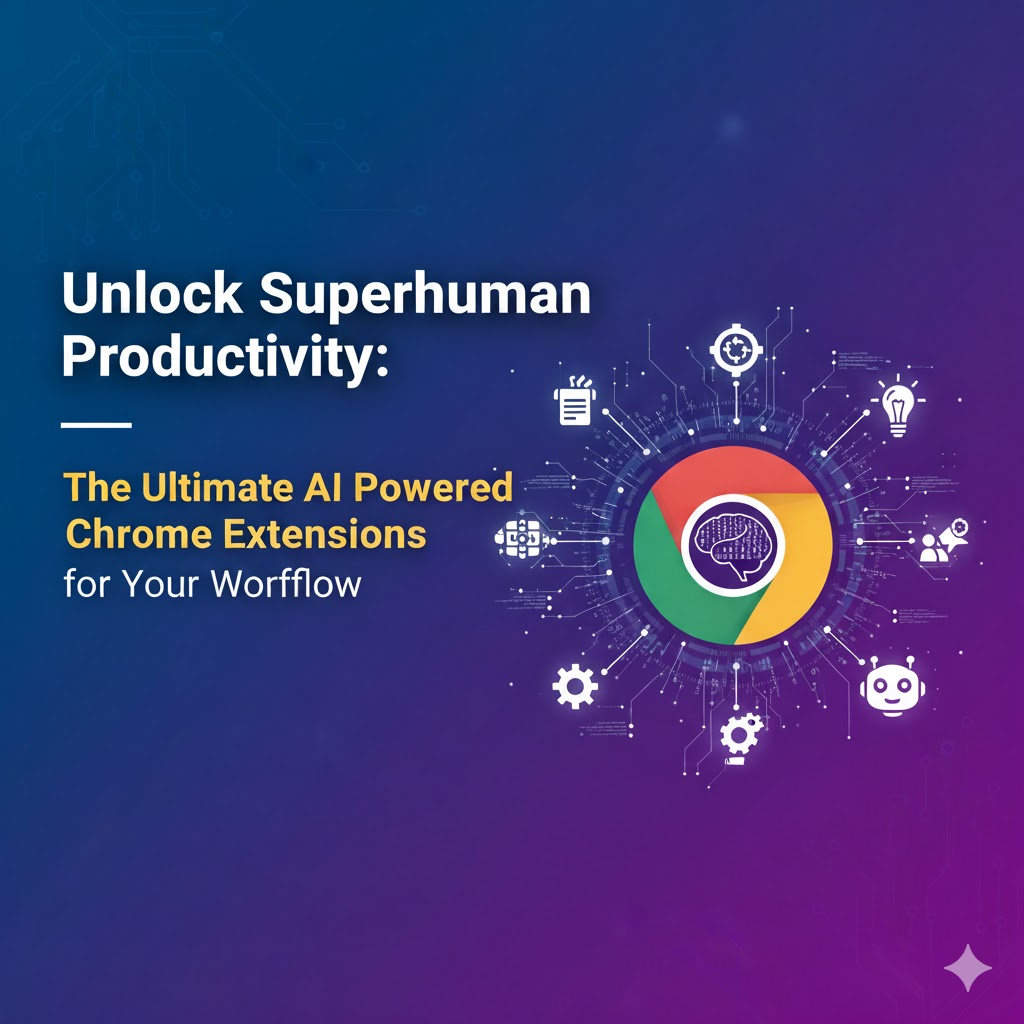
13
Unlock Superhuman Productivity: The Ultimate AI-Powered Chrome Extensions for Your Workflow
Boost your productivity with the best AI-powered Chrome extensions! Automate tasks, summarize emails, manage workflows, and work smarter with AI tools.
The modern web browser, specifically Google Chrome, has evolved from a simple portal for accessing information into a sophisticated, customizable workspace. At the heart of this transformation is Artificial Intelligence, which is rapidly being integrated into Chrome extensions to elevate user experience, boost productivity, and automate tedious tasks. No longer content with basic features, users are now leveraging AI tools to summarize content, manage tasks, refine writing, and even streamline complex operational procedures.
For those looking to truly take their browser experience to the next level, the key lies in selecting the right AI-powered extensions. This guide dives deep into five of the most impactful AI Chrome extensions available, exploring how they function, their unique benefits, and how they can be seamlessly integrated into your daily workflow to create a hyper-efficient digital environment.
1. Atify: Mastering Content Consumption with AI Summaries
The internet is a vast and ever-growing sea of information, and nowhere is this more apparent than on content-heavy platforms. For users who consume a significant amount of content, such as educational lectures, in-depth interviews, or long-form discussions, the sheer volume of material can make information retention and extraction a significant challenge. This is where AI-driven summarization tools prove invaluable, and Atify is a premier example for content platforms.
Core Functionality and Features
Atify is designed to cut through the noise, providing a concise, AI-generated outline of long-form content directly in the browser. Its primary function is to summarize the core topic, giving users the key takeaways and major discussion points without requiring them to watch or read the entire duration. This is a game-changer for research, quick learning, or simply deciding if a piece of content is worth the full-time investment.
Beyond the basic summary, Atify offers a suite of features that enhance a user's engagement and analysis of the content:
- Insightful Outlines: It generates an outline of the video's or content's structure, highlighting the main segments and core themes.
- Transcript and Timestamps: The extension provides a full, searchable transcript of the content, complete with clickable timestamps. This makes it effortless to jump to a specific part of the discussion or to copy a direct quote for notes or reference, eliminating the laborious process of manual transcription.
- Community Insights: Atify provides an analysis of the community's response, giving users top insights from the comments section. This is a powerful feature for understanding public sentiment, common questions, or alternative perspectives on the topic.
- AI Response Generation: A particularly creative feature, Atify can generate suggested responses—such as a funny, actionable, or controversial comment—that users can adapt and post, making interaction with the content faster and more dynamic.
Pricing and Workflow Integration
While Atify offers an exceptional experience, it operates on a freemium model. The full-featured application is subscription-based, with a monthly charge often billed annually, which the original source suggests can be a cost-effective alternative to manually copying and pasting large transcripts into a general-purpose AI chatbot for summarization.
Crucially, a free tier is available for lighter users, typically allowing a set number of summaries per week for content under a certain duration. This allows casual users to benefit from its core features, while power users who rely on constant content summarization for professional or academic purposes will find the paid version an essential component of their workflow.
A Note on Transcript Management:
As a related point for users who frequently interact with transcripts, another highly regarded tool developed by Glasp focuses on creating a knowledge social network. While its primary function is broader, one of its core utility features is the ability to easily capture and manage transcripts, making the process of extracting and utilizing this text significantly simpler than using the default browser settings. Exploring tools like Glasp is a worthwhile consideration for a streamlined knowledge-management workflow.
2. Read AI: Taming the Email Beast
Email remains one of the greatest time sinks in the modern professional's day. Long threads, buried action items, and the sheer volume of messages can quickly lead to inbox overwhelm, making it difficult to maintain a state of "Inbox Zero." While many email providers, including Google's own Gemini features, offer some level of AI assistance, a dedicated, highly efficient tool is often required to truly manage the deluge. Read AI’s Chrome extension is specifically designed to tackle this challenge.
Core Functionality and Features
While the main Read AI platform is widely recognized as a powerful automatic transcription and summarization tool for virtual meetings, its Chrome extension extends this capability directly into the user's Gmail inbox. Once the extension is downloaded and connected to Gmail, it transforms how you interact with your messages:
- Instant Email Thread Summaries: For lengthy email conversations, the extension instantly generates a concise summary. This allows the user to grasp the key points, decisions, and any outstanding next steps without having to scroll through an entire thread.
- Streamlined Access: The summaries are presented in a clean, easily accessible format, often as three quick bullet points, right next to the email. This eliminates the need to open a separate chat window or sidebar, ensuring the summary is available exactly when and where it is needed.
- Comprehensive Thread Catch-Up: The tool is designed to summarize the entire thread, regardless of its length, enabling users to quickly catch up on conversations that have been ongoing for days or weeks.
Workflow Integration and Cost
The primary benefit of the Read AI extension is its ability to accelerate the process of email management. By providing immediate, actionable summaries, it allows users to prioritize, respond, or archive messages with unprecedented speed.
The extension is part of the Read AI Basic Plan, which is typically offered as a free-to-use tier. This accessibility makes it a powerful, zero-cost addition for any professional looking to reclaim hours from their day by making email review and triage significantly more efficient.
3. Tori: Gamifying Task Management with an AI Companion
For a segment of the user population that finds traditional, static to-do lists unengaging, a new wave of gamified productivity tools has emerged. Tori is a prime example, providing an innovative and engaging approach to task management by leveraging AI and a gamified experience.
Core Functionality and Features
Tori presents itself as an "AI task manager" with a unique visual appeal—a digital companion that "hatches" and evolves, similar to a classic virtual pet. The novelty of the interface, however, masks a sophisticated task management and focus system:
- AI Task Management: Users can add tasks to a list and schedule them. The AI component of Tori can be used to refine the task description, ensuring clarity and focus, and provides a chat feature for communication about the task.
- Gamified Progression: The concept of the evolving AI companion is tied directly to the user's productivity. By completing tasks, the user's "character" gains experience points (XP), allowing it to "level up." This simple, yet powerful, mechanism injects a sense of fun and visible progress into the typically mundane process of task management.
- Focus Timer and Accountability: The tool often includes a timer to track the duration of a task, helping the user to stay focused. This gamified, visible progress system provides an element of self-accountability.
Workflow Integration and The "Nerdy" Appeal
Tori is an excellent choice for users who thrive on motivation from tangible rewards and visual progress. It turns the act of completing one's to-do list into a personal development challenge, making it particularly appealing to those who enjoy a "nerdy" or structured, goal-oriented approach to their work.
The core chat feature and the ability to refine tasks using AI are free components, offering a robust and engaging task management system without a mandatory subscription. It offers a unique blend of productivity, focus, and a fun, collectible experience that helps users stay on track while receiving intelligent assistance.
4. Zapier: The Leader in AI Automation and Workflow Creation
While not a direct Chrome extension in the same vein as a sidebar tool, the AI capabilities of Zapier are fundamental to maximizing the utility of every other application and service a user interacts with through their browser. Zapier has established itself as one of the undeniable leaders in AI automation and workflow orchestration.
Core Functionality and Features
Zapier’s platform is built on the concept of creating automated workflows, or "Zaps," that connect disparate applications to save time and eliminate repetitive manual tasks. The recent integration of AI has supercharged this capability:
- Complex Workflow Automation: Users can build simple or highly complex workflows that automatically trigger actions across nearly 8,000 different web applications and integrations.
- AI-Powered Optimization: The introduction of AI has made Zaps smarter, allowing for more intelligent decision-making, natural language processing within workflows, and the automation of more nuanced, cognitive tasks that previously required human intervention.
- Time and Efficiency Savings: By automating repetitive processes—such as moving data between a CRM and a spreadsheet, or automatically summarizing meeting notes and creating a draft email—Zapier allows individuals and companies to dedicate their time to high-value tasks. The sheer scale of its adoption, with millions of users and companies relying on the platform, speaks to its power in optimizing digital operations.
Workflow Integration and Call to Action
Zapier’s functionality is most relevant when considering the output of other extensions. For example, the summary generated by Atify or the action item from a Read AI summary could become a trigger for a Zapier workflow, automatically adding the action item to a task list, or drafting a follow-up email in a user's communication application.
The platform is an essential tool for creating a truly integrated and automated digital workspace. Users can get started with Zapier for free to begin experimenting with its powerful automation and AI capabilities.
5. Wordtune: A Smarter Alternative for AI Writing Assistance
Grammarly has long dominated the space of writing assistants, helping users correct grammar and improve clarity. However, the rise of powerful generative AI has paved the way for more sophisticated alternatives. Wordtune is one such tool, positioning itself as a strong AI writing assistant with a unique focus on rephrasing and content generation.
Core Functionality and Features
The Wordtune Chrome extension operates as an overlay across virtually all writing surfaces—be it an email in Gmail, a document in Google Docs, a message in a chat application, or a text box on a social media site. Its core strength lies not just in correction, but in rephrasing:
- AI Reconsideration and Rephrasing: Users can select a phrase or sentence and instantly see multiple alternative ways to express the same idea. This is incredibly useful for improving clarity, adjusting tone (e.g., from casual to formal), or ensuring the writing is engaging.
- Document Experience: Wordtune offers its own focused document experience, allowing for a dedicated writing environment, but its extension seamlessly integrates its AI features directly into the applications where users are already writing.
- Speed and Efficiency: In tests, the rephrasing function has proven to be quick and effective, offering instant, contextual suggestions that help users articulate their thoughts more precisely and rapidly.
Pricing and Workflow Integration
The extension is generally free to use, making it a highly accessible tool. However, the free tier typically operates with a daily limit on the number of "AI reconsiderations" or rephrasing suggestions a user can utilize. This daily cap encourages regular use while reserving unlimited access for users who choose to upgrade to a paid plan.
Wordtune is an excellent complement to any writing workflow, particularly for professionals who spend a lot of time drafting communications, content, or reports. Its focus on rephrasing over mere correction helps users to enhance the quality and impact of their written communication.
6. Scribe: Effortless Process Documentation and SOP Creation
For teams and individuals who frequently need to create instructions on how to do something—such as setting up a new software account, navigating an internal portal, or following a complex customer service procedure—documentation can be a significant time commitment. Traditional methods involve manual screen recording, taking screenshots, and writing lengthy, static guides. Scribe is an AI-powered solution that automates this entire process.
Core Functionality and Features
Scribe fundamentally changes the way process documentation is created. Instead of recording a screen and microphone, the user simply initiates a "capture" process with the Scribe extension:
- Automated Step-by-Step Guide Creation: As the user performs the process on their screen—clicking, typing, and navigating—Scribe automatically tracks each action.
- Annotated Screenshots: For every step, the extension takes a screenshot and intelligently annotates it, highlighting the specific area of the click or action.
- Instant SOP Generation: The result is a shareable, step-by-step guide (often referred to as a Standard Operating Procedure or SOP) that includes the annotated screenshots and corresponding text instructions. This guide is ready to share immediately after the capture process is complete.
- Ease of Sharing: These guides can be quickly shared internally via a link, serving as a dynamic, easily accessible resource for team members who are unsure how to complete a task.
Workflow Integration and Value
Scribe's value proposition is its ability to standardize a process without any of the camera-shy awkwardness or time-consuming editing of a traditional screen recording. It is an incredibly helpful tool for:
- Training New Hires: Creating a quick, visual knowledge base for onboarding.
- Standardizing Workflows: Ensuring that every team member follows the exact same process for critical tasks.
- Internal Support: Providing quick, visual troubleshooting guides for support teams.
Crucially, the ability to create and capture these process guides is part of the free plan, offering unlimited access to this fundamental time-saving feature.
Conclusion
The integration of Artificial Intelligence into Chrome extensions marks a new era of digital productivity. The days of simply browsing are over; the browser is now an AI-enhanced cockpit for sophisticated personal and professional work.
The five extensions highlighted—Atify, Read AI, Tori, Wordtune, and Scribe—along with the powerful automation platform Zapier, represent the cutting edge of this movement. From effortlessly summarizing vast amounts of content to instantly creating process documentation and managing tasks with a gamified AI companion, these tools empower the user to operate with a level of speed and efficiency that was previously unattainable.
By leveraging these AI-powered assistants, users can move beyond simple task completion to truly optimize their browser experience, allowing them to focus on high-value, cognitive work while the AI handles the repetitive, time-consuming, or analytical heavy-lifting. The journey to a superhumanly productive digital workflow begins with the simple step of adding the right AI extension to your Chrome browser.
Contact
Missing something?
Feel free to request missing tools or give some feedback using our contact form.
Contact Us