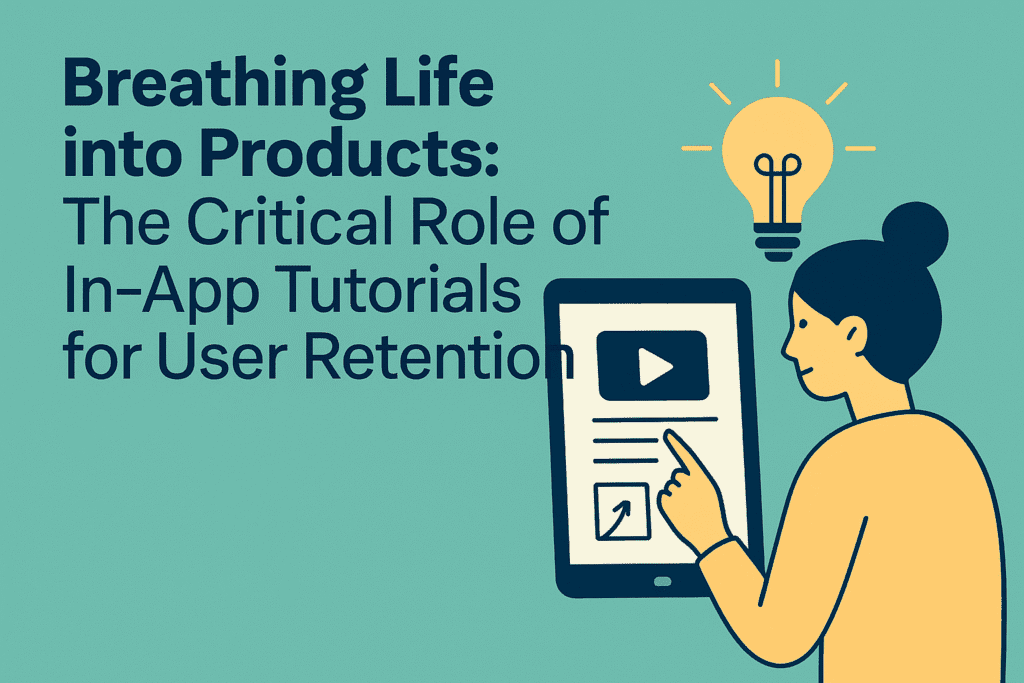The initial interaction a user has with a new digital product is often compared to a fundamental human necessity, such as breathing—something taken for granted until it is restricted or absent. When a user downloads an application and is met with a feature-rich, yet undirected, interface, the sense of being lost in “uncharted territory” can quickly lead to abandonment. This phenomenon underscores the essential and often undervalued function of in-app tutorials in the digital ecosystem.
By definition, an in-app tutorial is an onboarding User Experience (UX) pattern specifically engineered to guide new users to quickly discover and utilize the core value of a product. More than just a welcome message, it acts as a proactive, internal tour guide, ensuring that first-time users—and even existing users encountering new features—see, understand, and continuously experience the product’s core benefits. In a competitive market defined by low attention spans and high expectations, the quality of this internal guidance is the single most critical factor separating fleeting engagement from long-term customer loyalty.
The Indispensable Value Proposition of In-App Guidance
While intuitive design strives to make products self-explanatory, complexity is inevitable, particularly in powerful Software-as-a-Service (SaaS) or enterprise applications. In-app tutorials matter because they directly address the biggest threat to product growth: customer churn. The benefits cascade across the entire business model, impacting acquisition, retention, and operational efficiency.
1. Boosting Customer Acquisition Through Lowered Friction
The acquisition stage, often focused on converting free trial users or minimizing sign-up friction, benefits enormously from high-quality guidance. Prospective customers often prefer to “try before they buy,” and a well-designed tutorial provides an immediate, risk-free taste of the product’s value.
- Demo Environments: Companies that offer a demo environment, like Bubble, allow potential customers to experience key features instantly without the commitment of signing up. This immediate demonstration of capability reduces the perceived risk.
- The Onboarding Expectation: Data consistently shows that the quality of the initial onboarding experience is a primary factor in the purchasing decision. A substantial 63% of customers consider the quality of the onboarding before subscribing or making a purchase. By providing clear guidance with low friction, in-app tutorials directly accelerate the conversion of leads into paying customers.
2. Enhancing Customer Retention and Feature Adoption
A common misconception is that onboarding ends after the first sign-in. In reality, a good in-app tutorial is a continuous tool for enhancing customer retention for both new and existing users.
- Poor Onboarding as a Churn Driver: Industry analysis consistently identifies poor onboarding as one of the top reasons for customer churn. Users who fail to achieve their “Aha! Moment” of value within the first few hours or days are highly likely to abandon the product entirely.
- Post-Sale Education: The need for educational content does not end once the sale is made. When a business releases new features or undergoes a major interface update, all existing users must be “re-onboarded” to ensure they integrate these features into their workflow.
- Measurable Success: Effective in-app guidance directly correlates with increased future adoption. For example, one company, Indicata, successfully utilized digital and in-app tutorials across 13 distinct markets, leading to a remarkable 47% increase in feature adoption among its user base. Users who are successfully guided through the feature set are more likely to achieve continuous value, reinforcing their loyalty. Moreover, a substantial 86% of customers state they prefer businesses that provide proactive educational onboarding content post-sale.
3. Cutting Down Support Costs and Operational Effort
From an operational standpoint, a well-crafted in-app tutorial is a powerful tool for deflection, capable of saving substantial resources on user education and technical support.
- Self-Service Support: When users have access to 24/7 help embedded directly within the application, they are far less likely to resort to opening a formal support ticket. This shifts the burden from the human support team to an automated, scalable self-service knowledge base.
- Ticket Reduction: Case studies routinely demonstrate the profound impact of this shift. Companies like Cath, by implementing robust user guiding and in-app help centers, have reduced their overall support tickets by a whopping 72%. Similarly, tools can enable companies like Grow HR to offer continuous help through integrated resource centers. This dramatic reduction in support volume significantly lowers operational costs and frees up highly skilled support staff to handle truly complex, high-value issues.
This strategic investment in proactive, in-app education ultimately transforms the support function from a cost center into a seamless driver of customer success.
Seven Best Practices for Designing High-Converting Tutorials
The mere presence of an in-app tutorial is not enough; its design must adhere to best practices to maximize its impact on user behavior and conversion.
1. Keep It Short and Sweet: The Bite-Sized Imperative
The mistake of creating a mega, 10-step onboarding flow for a complex product is common, yet often fatal to retention. Users value their time and are easily overwhelmed. The golden rule for modern in-app guidance is brevity and segmentation.
- The 3-to-6 Step Rule: Limit individual guides to a maximum of three to six steps. If the product requires more than six steps of instruction, segment the content into multiple, bite-sized guides tailored to specific features or milestones.
- The Progress Bar: Always use a progress bar or step counter to manage user expectation. This simple UX element minimizes anxiety, allows users to see the light at the end of the tunnel, and encourages completion.
2. Personalization is Key: Tailoring the Journey
Users respond strongly to feeling special and recognized. Generic onboarding feels like a factory process; personalized guidance feels like a dedicated assistant.
- Simple Personalization: Start with simple steps, like using the customer’s name in welcome messages and tooltips.
- Advanced Segmentation: Crucially, segment users right from the sign-up flow. A yoga app, for instance, might ask about the user’s experience level or fitness goals. The onboarding flow should then be tailored to these different user groups—a beginner receives foundational guides, while an advanced user is directed straight to high-value features. Getting into role- or goal-based user segmentation dramatically levels up the engagement game.
3. Hands-On Learning: Ditch the Lecture
Traditional learning often relies on passive lecturing, but users learn software best by doing. An effective in-app tutorial must show the user the product’s real value in action, not just list its features.
- Interactive Walkthroughs: Replace long feature lists with interactive walkthroughs that require the user to click, type, or engage with the actual interface. For example, instead of explaining where the “Create Project” button is, the tutorial should visually guide the user and require them to click it to proceed.
- Checklists and Gamification: Incorporating an onboarding checklist allows users to track their progress toward a meaningful goal. Furthermore, gamification—using elements like points, rewards, or progress badges—is a powerful tool to drive engagement and completion by making the learning process fun.
4. Infuse Fun and Brand Voice
Effective engagement relies on creating a memorable experience, not just conveying information. Injecting the brand’s unique voice and a sense of fun prevents the tutorial from becoming monotonous.
- Brand Consistency: Ensure the language, tone, and visual style of the in-app messages are consistent with the overall brand identity.
- Amusing Elements: Don’t be afraid to use humor. Injecting amusing GIFs, playful microcopy, or using a quirky persona (like Ghost, known for its fun and engaging tone) can make the process enjoyable and stickier. The goal is to make the user feel welcomed and entertained, increasing the likelihood that they’ll connect emotionally with the product.
5. Track Performance Like a Hawk
An in-app tutorial is a living, breathing part of the product and cannot be treated as a set-it-and-forget-it feature. Continuous optimization is vital.
- Monitoring Drop-Off Points: Utilize analytics to track user behavior within the tutorial itself. Identify the specific step where users are dropping off or getting stuck. This data pinpoints the friction point—is the instruction confusing? Is a technical step failing? Is the guide simply too long?
- Actionable Metrics: Key metrics to track include: tutorial completion rate, time-to-value completion (how long it takes users to reach the “Aha! Moment”), and feature adoption rates post-tutorial. Tracking these metrics provides the necessary insight to diagnose pain points and prioritize fixes.
6. Feedback is Your Best Friend
No product team is better at spotting flaws than the actual users. Regularly soliciting and acting on user feedback is the secret ingredient to a successful, continuously improving tutorial flow.
- Proactive Nudging: Integrate tools like NPS (Net Promoter Score) surveys, quick contextual forms, or micro-surveys directly into the application, often right after a user completes a major milestone or, crucially, if they appear stuck or inactive.
- Golden Insight: Asking for feedback not only demonstrates that the company values the user’s opinion but also provides golden insight into specific wording, flow, or functionality issues that need immediate attention. Companies like Figma, for instance, are known for their scientific approach to collecting and acting upon contextual user feedback.
7. Developers, Take a Break
A critical consideration for scaling in-app guidance is minimizing the burden on engineering resources. Unless the organization is a tiny startup or a massive enterprise with unlimited development resources, coding and maintaining tutorials in-house is often a costly overkill.
- Overkill for In-House Development: Product feature development is always the priority. Requiring developers to code and maintain simple tooltips, flows, and progress bars diverts valuable resources from core product innovation.
- No-Code Solutions: The market now offers robust, specialized no-code tools designed specifically to take this load off engineering teams. These solutions allow non-technical roles, such as product managers or instructional designers, to build, maintain, and A/B test sophisticated guides using a visual interface. This frees up developers to focus on higher-value tasks, maximizing the product team’s efficiency.
Conclusion: The Path from Churn to Loyalty
The quality of the in-app tutorial is the difference between a user abandoning a product and becoming a loyal advocate. As digital products grow in complexity, the initial experience cannot be left to chance. By implementing a strategy rooted in brevity, personalization, hands-on learning, and continuous performance tracking, organizations transform their onboarding from a simple product tour into a powerful driver of customer success.
Effective in-app guidance is the vital, unrestricted “breath” that allows users to seamlessly navigate new features, achieve value quickly, and ultimately, stick around. It is the core mechanism that changes the conversation from churn to retention, ensuring product growth is built on a foundation of engaged and successful customers.