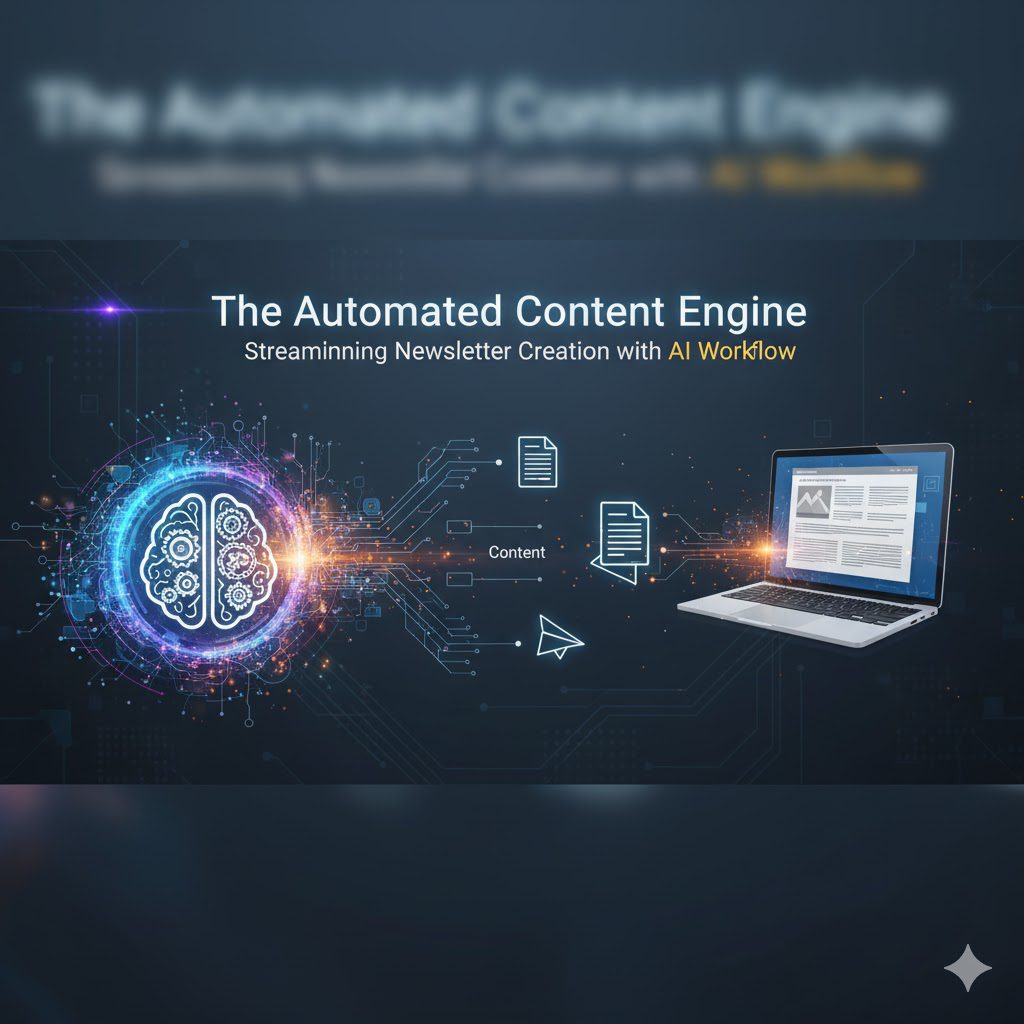The landscape of content creation is rapidly evolving, with automation and Artificial Intelligence (AI) tools dramatically reshaping how businesses and creators operate. Maintaining a high-quality, consistent publication schedule for a newsletter can be a significant time sink, demanding hours of research, writing, and formatting each week. However, a powerful, integrated workflow can now put your entire newsletter creation process on autopilot.
This comprehensive guide details a sophisticated workflow that seamlessly connects cutting-edge AI research with advanced content generation and delivery. The entire process—from deep-dive research on current industry news to a final, pre-formatted draft—is accomplished without writing a single line of code, using Zapier as the central automation platform. By implementing this system, content creators can save significant time and resources, allowing for greater focus on strategic analysis and human-added value.
The Core Components: A Trifecta of AI Tools
The success of this automation lies in intelligently connecting three specialized tools, each performing a distinct and crucial function in the content assembly line:
1. Perplexity: The Intelligent, Real-Time Researcher
Perplexity is the engine that drives the content relevance. Unlike traditional search engines or older, generalized Large Language Models (LLMs) which rely on static training data, Perplexity provides real-time, up-to-the-minute access to the internet. This capability is paramount for a successful newsletter that focuses on current events and industry developments. Perplexity’s role is to perform timely, focused, and accurate research on the latest news and emerging topics relevant to the defined niche.
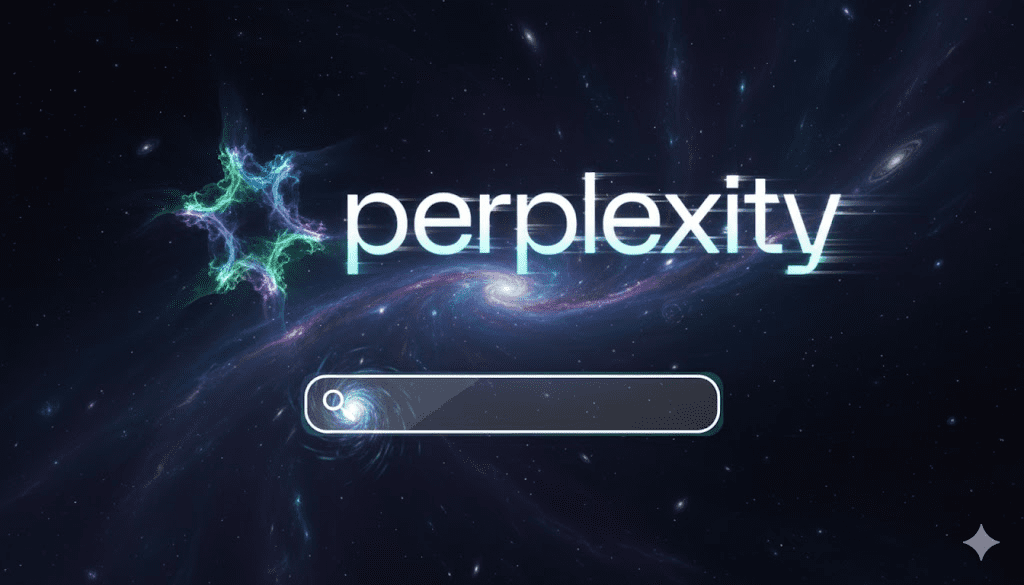
2. Claude: The Advanced Content Formatter
Once the raw, up-to-date research is complete, Claude, a powerful LLM, takes the stage. Its role is highly specialized: to restructure, summarize, synthesize, and transform the raw research into a polished, professional, and ready-to-publish newsletter format. By leveraging advanced prompting techniques, Claude ensures the content is cohesive, well-written, and structured with the necessary formatting for immediate use.
3. Zapier: The No-Code Automation Backbone
As a leading no-code automation platform, Zapier serves as the crucial connective tissue. It orchestrates the entire workflow, linking the schedule, the research, and the content generation steps. This platform allows users to build complex, multi-step integrations that ensure the entire sequence runs reliably and automatically according to the defined timing.
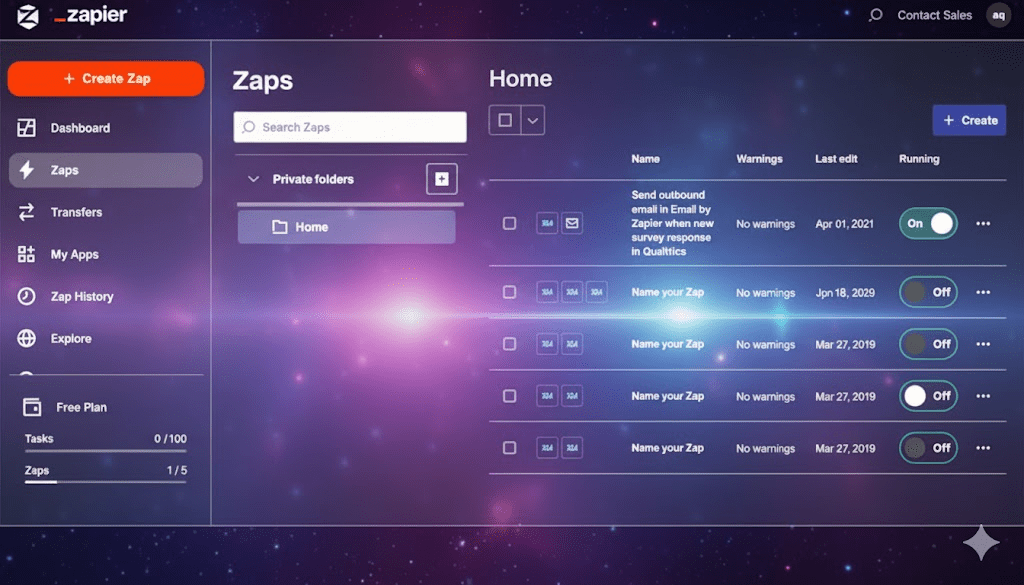
Step-by-Step Workflow Implementation
Building this automated workflow is a systematic process, starting with the trigger and following through to the final document creation. Even those unfamiliar with automation platforms can follow these clear steps.
Step 1: Setting the Automated Trigger with Zapier Schedule
The foundation of this automated workflow is the trigger, which initiates the entire sequence. For a consistent newsletter publication, a fixed schedule is the most logical starting point. We utilize Schedule by Zapier to define this event.
Defining the Frequency and Time
The first configuration step involves deciding the newsletter’s publication cadence. While options exist for hourly or daily, a weekly or bi-weekly frequency is typically recommended for curated news roundups. For instance, selecting “Every Week” provides granular control:
- Day of the Week: A specific day, such as Tuesday, is chosen to ensure consistent publication.
- Time of Day: A precise time, like 9:00 AM, is set to ensure the automation runs and the draft is ready for a human review before the official publication time.
After defining these parameters, a simple test of this step confirms that the trigger is set up correctly and will reliably start the workflow on the chosen day and time.
Step 2: Conducting Research with Perplexity via Webhooks
To access Perplexity’s real-time research capabilities within Zapier, we must use the platform’s advanced Webhooks feature, as Perplexity does not typically have a native application connection in Zapier’s current library. This allows us to send a custom API request.
Configuring the Webhook Request
This action utilizes the Webhooks by Zapier tool to send a Custom Request to the Perplexity API. The configuration is precise:
- Event: The action event is set to Custom Request.
- Method: The request method is set to POST.
- URL: This is the official Perplexity API endpoint, which is provided in the Perplexity Developer Documentation for submitting a research request.
- Unflatten: This setting is typically kept at “Yes” to ensure the data structure is correctly maintained.
The Crucial Data Payload and Prompting
The most important part of this step is defining the data to be sent to Perplexity, which contains the exact instructions for the AI research. This data is passed in JSON format and includes two main components:
- Model: Specifies the Perplexity AI model that will be used for the live research query.
- Messages: An array containing the instructions, broken down into two distinct roles:
- System Role: This sets the overall goal, constraints, and scope of the research. For example: “You are a professional research assistant for a highly focused industry newsletter. Search the latest AI development news for the week where this automation is triggered. Focus on new AI tools, platform features, updates to existing AI-powered marketing tools, changes to fundamental algorithms, and significant regulatory compliance news.”
- User Message: This is the specific, timely query for the current run, which dynamically requests the latest information: “Please find all the major, confirmed AI updates and industry news for this week that will apply directly to professionals in marketing and business strategy.”
It is highly recommended to test your System and User prompts within the Perplexity chat interface beforehand. This pre-testing ensures the AI provides the precise, high-quality research output required for the subsequent steps in the workflow.
Authentication and Headers
To authenticate the request and define the content type, two headers must be added:
- Content-Type: This is set to
application/jsonas per API standards. - Authorization: This header is vital for security and access. It must include the word “Bearer” followed by your unique Perplexity API Key (e.g., Bearer your_api_key_here). Users can generate their private API key through the official Perplexity developer platform. A small budget is typically sufficient for numerous automation runs, as most requests only cost a few cents.
Testing this step confirms that the automation successfully sends the research prompt to Perplexity, executes the live search, and returns the necessary up-to-date information in a raw data output.
Step 3: Transforming Research into a Newsletter with Claude
With the raw, real-time research data acquired, the next step is the transformation into a polished, readable, and structured newsletter. This is where the advanced natural language processing capabilities of the Claude language model are utilized.

Setting Up the Claude Action
Unlike the Perplexity step, Claude often has a direct application connection within Zapier, simplifying its setup. If a direct app is available, the configuration is straightforward:
- Application: Select Anthropic Claude.
- Action Event: Choose Send Message or a similar text-generation action.
- Account Connection: Connect your Claude account using your Claude API Key.
Designing the Content Prompt and HTML Structure
The effectiveness of this step hinges on the detail and specificity of the system prompt given to Claude. This prompt must function as a professional editor and formatter. The configuration requires two specific message types:
- User Message: The raw research data output from the previous Perplexity step is dynamically inserted here. This tells Claude what content to work with.
- System Message: This is the comprehensive instruction set that dictates how to write and format the content. This prompt is critical for generating a high-quality, publication-ready draft.
A highly specific and high-quality prompt will include essential directives:
- Tone and Audience: “Maintain a professional, insightful, and accessible tone suitable for time-conscious marketing and business professionals.”
- Structure: “Organize the information clearly into three main, distinct sections: ‘Top AI Tool Updates,’ ‘Platform & Feature News,’ and ‘The Regulatory Watch.’ Ensure each section is concise and provides high-level takeaways.”
- Formatting: The prompt must explicitly request clean formatting. By using implicit structure (like bolding headlines and paragraphs), the text is easier to read when copied into the newsletter platform.
An example instruction to include in the system prompt: “Generate the entire newsletter content in a professional text format. Use clear headings for all main sections and clean paragraphs for all body content. Do not include any verbose introductory or concluding remarks outside the main newsletter structure. The output must be ready for immediate copy-pasting.”
Testing this step should produce the complete newsletter content, perfectly formatted, and ready for the final stage.
Step 4: Human Review and Draft Creation with Google Docs
While AI provides unparalleled speed and efficiency in content generation, relying solely on automated output is risky. A final human review is absolutely essential to maintain brand voice, verify the accuracy of the curated news, and insert unique human commentary or personal insights. Sending the AI-generated draft to a cloud service serves as this necessary checkpoint before mass distribution.
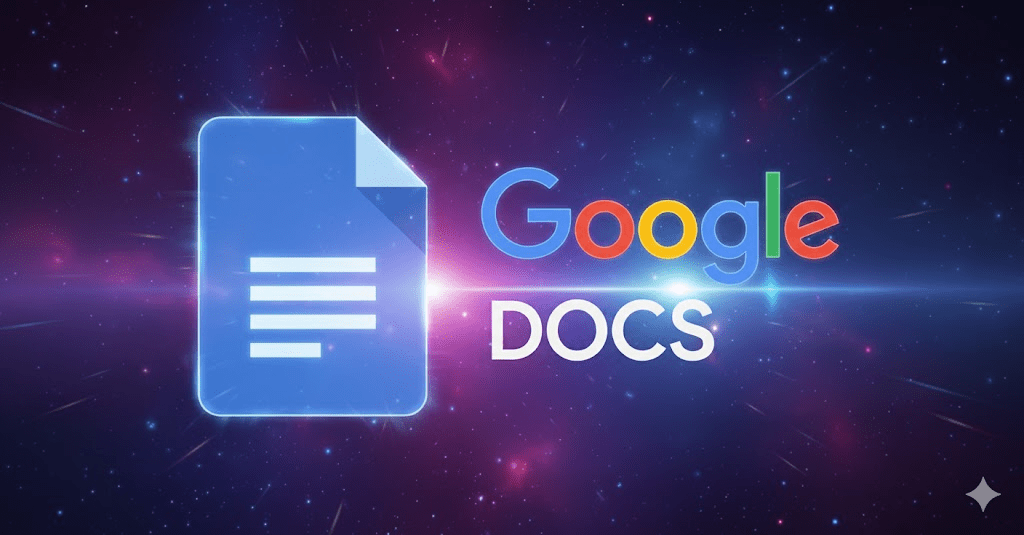
Connecting to Google Docs for Review
This is a recommended step for quality assurance. Any cloud document service can be used, but Google Docs is a robust option:
- Application: Select Google Docs.
- Action Event: Choose Create Document from Text.
- Configuration:
- Document Content: Dynamically insert the formatted text output received directly from the Claude step.
- Document Name: Use the dynamic data from the Zapier Schedule trigger to automatically name the file with a date stamp, for example: “Weekly Newsletter – [Date of Automation Run]”.
Now, every time the automation is triggered, a new, pre-formatted document is created in your chosen folder in Google Docs. The user’s only remaining task is to access the document, perform a quick review, copy the text, and paste it into their email marketing software before hitting send.
Optional Enhancement: Automating Subject Line Generation
The core workflow focuses on the body content, but further automation is possible. An additional step could be inserted between Claude and Google Docs to automatically generate subject lines. This would involve sending the Claude output back to a second AI step (like Claude or another LLM) with a prompt specifically asking for 5-10 compelling, high-open-rate subject lines based on the content summary. This would further reduce the time spent on manual preparation.
Conclusion: Achieving Newsletter Autonomy
This fully automated content workflow represents a significant leap forward in content production efficiency. By integrating a scheduled trigger with powerful, real-time research from Perplexity and expert formatting from Claude, the process of creating a weekly, in-depth newsletter is drastically optimized. The initial hours spent manually gathering news, writing summaries, and wrestling with formatting are now replaced by minutes of final human review.
The final output, housed in a cloud document and already formatted, is perfectly poised for the final stage of distribution. This strategy is particularly powerful for content focused on curating and summarizing industry news and online resources. It allows content creators and business owners to dramatically scale their publication frequency, ensure consistent quality, and focus their valuable human effort on high-value tasks such as strategic analysis, detailed commentary, or engaging with their community.
By implementing this automated engine, you are not just automating a task; you are transforming your content creation process into a lean, effective, and reliable system, ensuring your audience always receives timely, relevant information without the burden of constant manual effort. The ultimate goal—putting your content production on a truly automated, set-it-and-forget-it schedule—is now entirely within reach.