For the modern professional photographer, the click of the shutter is only the beginning of the journey. The real bottleneck, the silent dread that follows a long and successful shoot, is the post-production phase. Opening an editing catalog to find 2,000, 3,000, or even 5,000 new RAW images waiting for you is a uniquely taxing experience. This is the digital gauntlet: hours upon hours of culling, sorting, color-correcting, and tweaking, all while the client’s anticipation and your own creative burnout grow.
Editing is an inseparable part of the photographic art form, but it’s also where efficiency and passion often collide. For years, the industry standard has been a grueling manual process, lightened only slightly by static presets. But this paradigm is finally changing. Artificial intelligence, once a futuristic buzzword, has firmly arrived in the photographer’s toolkit, promising not just to speed up the process, but to fundamentally revolutionize it.
Today, AI photo editing tools have evolved far beyond simple filters. They are sophisticated machine-learning engines capable of analyzing images, understanding context, and, most importantly, learning a photographer’s unique aesthetic. The goal is no longer just speed; it’s consistency, accuracy, and the liberation of the artist from an overwhelming repetitive workload.
But with this new wave of innovation comes a new problem: choice. The market is now full of contenders, each claiming to be the ultimate solution. We’re here to cut through the noise. This article provides a deep, comprehensive breakdown of the top three AI photo editing platforms: Imagen AI, Aftershoot, and Luminar Neo.
We will explore the deep mechanics, pros, cons, and ideal user for each, so you can make an informed decision and reclaim the time you’d rather spend behind the lens, not behind a monitor.
First, What Is “True” AI Photo Editing?
Before comparing the tools, it’s crucial to understand what we mean by “AI editing.” This isn’t about the “Auto” button in Lightroom, which applies a one-size-fits-all guess. It’s also not about a preset, which is a static, saved recipe of settings applied identically to every photo, regardless of its content.
True AI editing, the kind offered by these advanced tools, is dynamic and adaptive. It uses complex machine learning models, often trained on millions of diverse images, to understand the *content* of your photograph. It identifies faces, skies, foliage, and skin tones. It analyzes the existing light, shadows, and color temperature.
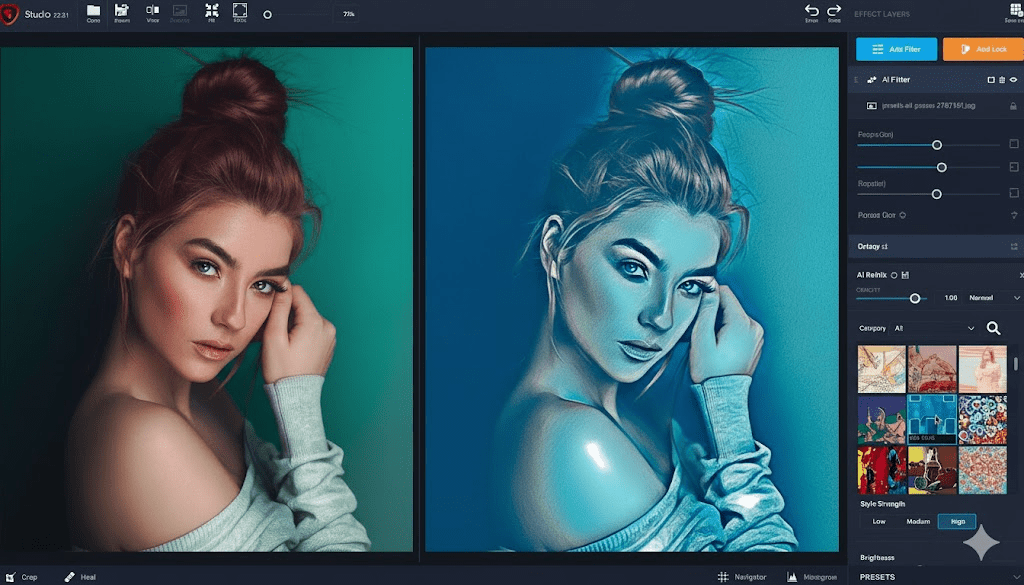
Tools like Imagen and Aftershoot take this a step further by allowing the AI to learn from *you*. You “train” a personal AI profile by feeding it thousands of your own previously edited images. The AI doesn’t just copy your settings; it builds a predictive model of your *decisions*. It learns how you expose for backlit subjects, how you treat skin tones in tungsten light, and what level of contrast you prefer in your landscapes. When you apply this profile to a new shoot, the AI edits each photo individually, applying your hard-earned style with contextual awareness.
Luminar Neo represents a different branch of AI: it’s less about mimicking your style and more about providing powerful, one-click “generative” or “assistive” tools (like replacing a sky) that would otherwise require complex manual work in a program like Photoshop. Both approaches are valid, but they serve entirely different needs.
The Unsung Bottleneck: AI Culling
Before you can even *think* about editing, you must cull. Culling is the process of sorting through your thousands of images to find the “keepers.” It’s an agonizingly slow process of identifying duplicates, checking for critical focus, and weeding out the blinks, blurry shots, and bad expressions.
This single task can consume half of your post-production time. An AI editor that only handles color correction is only solving half the problem. This is where the concept of AI Culling becomes a game-changer. AI culling algorithms analyze entire shoots in minutes, automatically grouping duplicates, rating for sharpness, detecting closed eyes, and even analyzing facial expressions to find the best smiles. This technology, which is a core feature of Aftershoot, fundamentally changes the workflow from the very first step.
Deep Dive 1: Imagen AI
The Pitch: Your personal editing assistant that lives inside Lightroom and perfectly mimics your style.
How It Works
Imagen’s core philosophy is mimicry and integration. It operates as a powerful plugin for Lightroom Classic only. The setup process is intensive: you must provide a minimum of 3,000 of your *best*, previously edited photos, which must be from a consistent Lightroom catalog. Imagen uploads these images (or just the XMP data) to its cloud servers and begins a deep-learning process to build your “Personal AI Profile.”
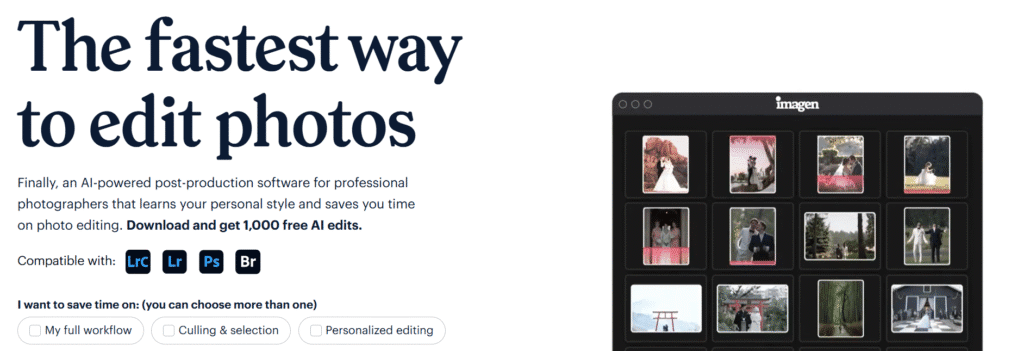
This profile, once trained, contains the DNA of your editing style—every subtle white balance shift, HSL adjustment, and tone curve preference. When you have a new shoot, you send your RAW files (via the plugin) to Imagen’s cloud. Its servers then process the images using your profile and send back the edited XMP data, which automatically applies the adjustments within your Lightroom catalog. You never have to leave your familiar environment.
The Pros
- Exceptional Style Replication: Imagen is widely praised for its accuracy. Once trained, it delivers uncanny consistency. It excels at the most difficult part of automated editing: skin tones. For wedding and portrait photographers, its ability to maintain beautiful, consistent skin across varied lighting conditions is a massive draw.
- Seamless Lightroom Classic Workflow: Its primary strength is its tight integration. There’s no new software to learn, no exporting and re-importing. You send the job, wait for the notification, and then your Lightroom sliders are already set, ready for final review and tweaking.
- Speed of Edits: While the *upload* can be slow, the *editing* itself is fast. An entire wedding can be processed on their servers in under 20 minutes, a task that would take a human editor days.
The Cons & Limitations
- No Culling Capabilities: This is Imagen’s most significant drawback. You still have to manually cull your thousands of images *before* you can send them to be edited. It only solves the second half of the post-production puzzle.
- Cloud-Based Only: Your workflow is entirely dependent on your internet connection. Uploading 2,000 RAW files (which can be 50-100GB of data) from a hotel with slow Wi-Fi is a non-starter. This is a major issue for traveling photographers or those on tight deadlines.
- The “Per-Image” Pricing Model: Imagen charges per photo (typically around 4-6 cents). While this sounds small, it adds up astronomically for high-volume professionals. A single 1,200-image wedding gallery could cost $60. Four weddings a month? You’re now paying over $240/month. This model actively penalizes you for being busy.
- Platform Lock-In: As of now, it is exclusively for Lightroom Classic. If you use Capture One, Lightroom CC, or any other RAW processor, you are completely out of luck.
Who Is Imagen AI For?
Imagen AI is built for the established Lightroom Classic purist. This is the photographer (likely in weddings or high-volume portraits) who has a highly-defined, consistent style and is *only* looking to automate the color-correction part of their workflow. They must have a fast, reliable internet connection and be willing to accept a variable, per-image cost in exchange for perfect mimicry.
Learn more at the official Imagen AI website.
Deep Dive 2: Aftershoot
The Pitch: The all-in-one, offline-first workflow solution that culls, edits, and retouches.
How It Works
Aftershoot takes a holistic “workflow” approach. It is a standalone desktop application that tackles the *entire* post-production sequence. Its process is broken into two main phases:
- AI Culling: You import your entire shoot into Aftershoot first. The AI scans every image for focus, blinks, expression, and duplicates. It groups similar photos, highlights the best options (e.g., “Warnings” for blinks, “Selected” for sharp, smiling shots), and gives you a streamlined “Review” mode to quickly approve or reject its choices.
- AI Editing: Like Imagen, Aftershoot builds a “Personal AI Profile” based on your past work, requiring around 4,000 edited images for robust training. Once your profile is built, you can apply it to your culled “keeper” images *directly within the app*.
The key difference? All of this happens locally on your computer. It never needs to upload your thousands of RAW files. Once editing is complete, it syncs the changes to your Lightroom catalog (or exports as JPEGs), and you’re done.

The Pros
- Integrated AI Culling + Editing: This is the *only* tool on this list that solves the *entire* workflow. By automating the culling process, it saves hours before editing even begins. This 1-2 punch is its single greatest strength.
- Works Completely Offline: For a professional photographer, this is a revolutionary feature. You can cull and edit an entire wedding on a laptop during a flight, in a hotel with bad internet, or anywhere else. It’s faster, more secure (your client’s images never leave your drive), and infinitely more flexible.
- Flat Monthly/Annual Subscription: Aftershoot uses a simple, predictable subscription model. You pay one flat fee and can edit 100 photos or 100,000 photos. This “all-you-can-eat” model is vastly more economical for any full-time professional, saving them hundreds or even thousands of dollars a year compared to a per-image model.
- Emerging Retouching Features: Aftershoot is expanding into AI retouching (currently in beta), offering tools for skin smoothing and blemish removal. This signals a move toward a truly comprehensive solution that covers culling, editing, *and* finishing.
The Cons & Limitations
- Upfront Training Investment: The AI profile training is a serious (though one-time) commitment. Gathering and uploading 4,000+ properly edited images and waiting for the profile to be built takes time. You must be willing to invest this initial setup time.
- Standalone App: Unlike Imagen’s direct plugin, Aftershoot is a separate application. While its integration with Lightroom is good, it still represents an extra “step” in the workflow (Import to Aftershoot -> Cull -> Edit -> Sync to Lightroom) that can take a little getting used to.
- Maturing Features: Because it’s an “all-in-one” solution, some of its individual components are still maturing. The AI editing is excellent, but the new retouching tools are not yet a replacement for dedicated, high-end Photoshop work, though they are rapidly improving.
Who Is Aftershoot For?
Aftershoot is built for the high-volume working professional. This is the wedding, event, portrait, or even real-estate photographer who shoots *a lot* and is drowning in post-production. They value efficiency, a predictable cost structure, and the flexibility of an offline-first workflow. They are looking for a practical, powerful business solution that solves the *entire* bottleneck from start to finish.
Learn more at the official Aftershoot website.
Deep Dive 3: Luminar Neo
The Pitch: The creative artist’s digital toolbox for dramatic, powerful, AI-assisted edits.
How It Works
Luminar Neo, by Skylum, is a completely different beast. It is not a high-volume batch processor and it does not learn your personal style. Instead, Luminar Neo is a powerful, standalone photo editor (which can also be used as a plugin) that is packed with a suite of “content-aware” AI tools designed for *creative* enhancement, not just correction.
You open a single image (or a small set) and use its AI tools as digital paintbrushes. These tools include:
- Sky AI: The feature that made it famous. It masks the sky in one click and lets you replace it with a new one, automatically re-lighting the entire scene to match.
- Skin AI & Face AI: AI-powered retouching sliders for blemish removal, skin smoothing, and even re-shaping facial features or enhancing eyes.
- Portrait Bokeh AI: Artificially creates a shallow depth-of-field (bokeh) effect, allowing you to “blur” the background of a portrait taken with any lens.
- Structure AI: An “intelligent” clarity and texture slider that enhances detail in subjects (like buildings or people) while leaving other areas (like skies or skin) untouched, avoiding the “overcooked” look.

The Pros
- Incredible Creative Power: Luminar Neo performs tasks in seconds that would take a Photoshop expert 15-30 minutes of complex masking, layering, and blending. It’s an incredible tool for fine-art, travel, and landscape photography.
- No Subscription Required (Optional): Luminar offers a one-time-purchase license. For anyone suffering from the “subscription fatigue” of the Adobe-dominated world, this is a massive financial and philosophical draw.
- Works as a Standalone Editor: You do not need Lightroom or Photoshop to use it. It can be your all-in-one catalog and editor, making it very appealing to hobbyists and those who want to escape the Adobe ecosystem.
The Cons & Limitations
- NOT for Batch Processing: This is the critical limitation. Trying to edit an 800-photo wedding in Luminar Neo would be a nightmare. It is a “per-image” *creative* tool, not a “per-shoot” *workflow* tool.
- No Culling or Style Mimicry: It has no AI culling and makes no attempt to learn your style. Each edit is a manual, creative decision, which makes achieving consistency across a large set of images very difficult.
- Performance and Stability: As noted by many reviews and online forums, all this AI power is resource-intensive. On slower machines, the program can be sluggish, buggy, or prone to crashes, especially when using multiple AI tools on a high-resolution RAW file.
Who Is Luminar Neo For?
Luminar Neo is for the creative artist and the “hero image” specialist. This is the landscape photographer who wants to create a dramatic, jaw-dropping sky. It’s the travel photographer who wants to make their social media images “pop.” It’s the portrait artist who wants to add a final layer of stylized, high-end retouching to a few select images. It is a *finishing* tool, not a *processing* tool.
Learn more at the official Skylum (Luminar) website.
The Philosophical Question: Is AI Editing “Real” Photography?
A common hesitation among seasoned professionals is the idea that using AI is “cheating” or that it makes the work inauthentic. This argument has surfaced at every technological leap in photography’s history. The move from glass plates to film was debated. The jump from the darkroom to Photoshop was decried as the end of “real” photography. The transition from manual to autofocus was seen as a crutch.
This new wave is no different. But a tool is only a tool. A preset-based AI like Imagen or Aftershoot doesn’t *create* a style; it *learns* your existing one. It’s not an “auto-filter” that makes your work look generic; it’s an automation engine that applies *your own hard-earned aesthetic* with lightning speed. It’s not replacing your artistry; it’s replacing your repetitive strain injury.
The true value of this technology is not in replacing the photographer’s “eye.” The AI can’t take the photo, compose the shot, direct the couple, or capture the emotion. Its value is in time reclamation. It’s about buying back the 20, 30, or 40 hours you spend *per shoot* on the tedious mechanics of post-production.
That is time you can now reinvest in what truly matters: shooting more, marketing your business, learning new skills, or simply spending time with your family. The AI doesn’t replace the artist; it replaces the hours you spend clicking the same Lightroom sliders over and over.
Conclusion: Choosing Your New AI Co-Pilot
There is no single “best” AI photo editor, but there is a “best for *you*.” Your choice depends entirely on your workflow, your volume, and your end goal.
Here is the final breakdown:
- Choose Imagen AI if you are a Lightroom Classic loyalist with a bulletproof internet connection. You don’t mind culling manually, and your only goal is to perfectly replicate your existing editing style with speed, and you are willing to pay a per-image price for that precision.
- Choose Luminar Neo if you are a creative artist. You work on individual “hero” images, not large batches. You want powerful, one-click tools to add drama, replace skies, and perform high-end retouching, and you value the option of a one-time purchase over a subscription.
- Choose Aftershoot if you are a busy, high-volume professional. You are looking for a practical, end-to-end business solution. Your biggest bottlenecks are *both* culling and editing, and you need a tool that solves the entire problem, works offline, and offers a predictable, flat-rate price that scales with your success.
Ultimately, these tools represent a seismic shift in the photography industry. They are not a threat to your creativity but an invitation to streamline your business. By embracing the right AI partner, you can finally escape the post-production grind and get back to the work that only you—the artist—can do.

