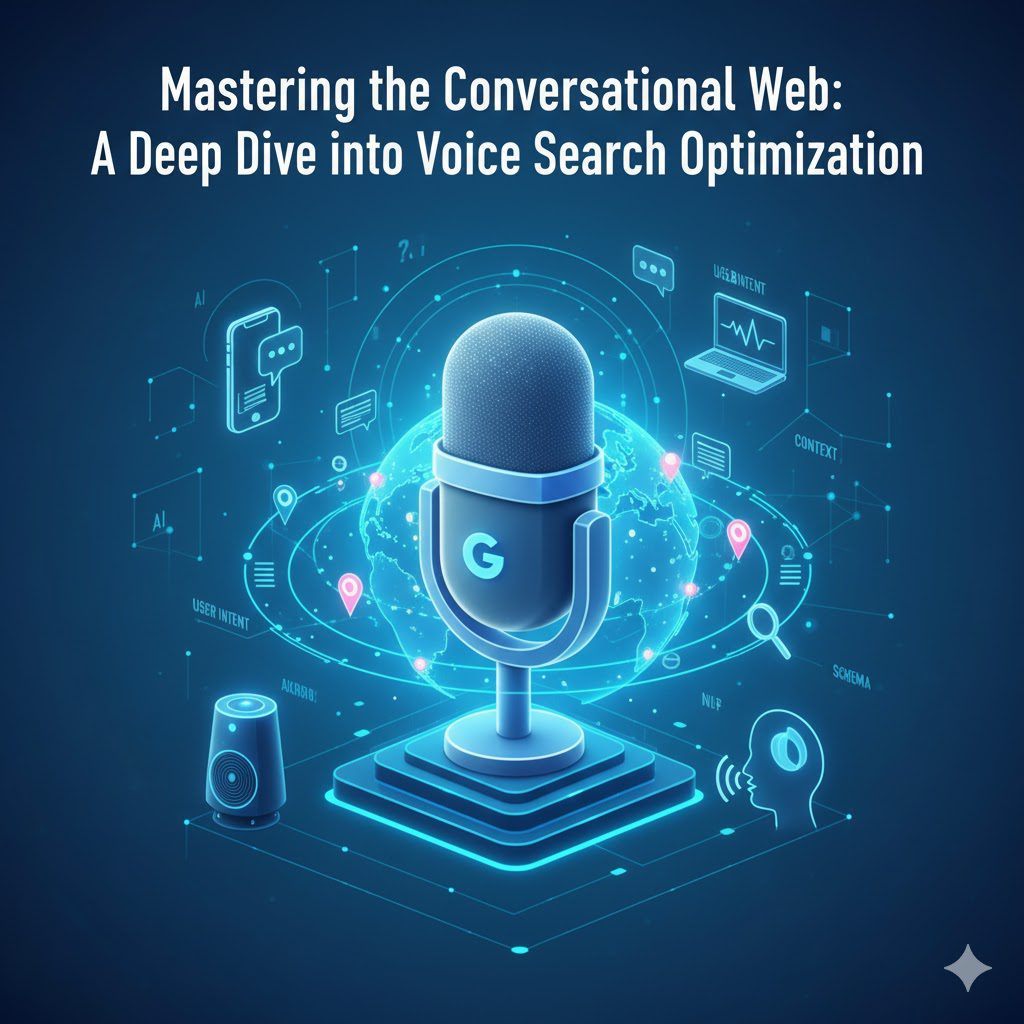The digital landscape is constantly evolving, presenting new challenges and exciting opportunities for content creators and marketers. Among the most transformative shifts in recent years is the rapid adoption of **voice search**. It’s no longer a niche technology; it is rapidly becoming the preferred method for users to seek information, make purchases, and interact with their devices. This fundamental change in user behavior demands a corresponding evolution in how we approach Search Engine Optimization (SEO).
Voice search, driven by the convenience of smart speakers and mobile assistants, represents a significant proportion of today’s searches. According to historical data from Google, as far back as 2016, 20% of searches in the Google app were performed by voice. Fast forward to the present day, and that figure has grown substantially, with an estimated 30% of Internet users worldwide utilizing voice assistance each week. This surging trend is cemented by the sheer number of devices in homes; approximately 98 million people in the US alone own a smart speaker. The sheer accessibility and ease of use—even for young children who find it simpler than typing—confirm that voice is a dominant, permanent fixture in the way we access information.
With such a pronounced and rising trend, the question is no longer if we should optimize our content for voice searches, but **how**. It is an essential strategic pivot for anyone looking to maintain or grow their search visibility and traffic.
Optimizing your content for voice search requires a distinctly different approach compared to traditional, text-based SEO. Voice queries are fundamentally different: they tend to be **longer, more conversational, and resemble natural human speech patterns**. This is why a strategic focus on **long-tail keywords** and **natural language** is absolutely crucial for success in the voice search arena.
🗣️ Chapter 1: Unlocking Conversational Keywords and User Intent
In traditional text search, users often employ ‘telegraphic’ or short-form queries to save time, such as “weather Paris” or “best laptop.” In contrast, a person using voice search is likely to ask a complete, grammatically correct question that mirrors natural conversation: “What is the weather like in Paris today?” or “What is the best laptop for a student?“
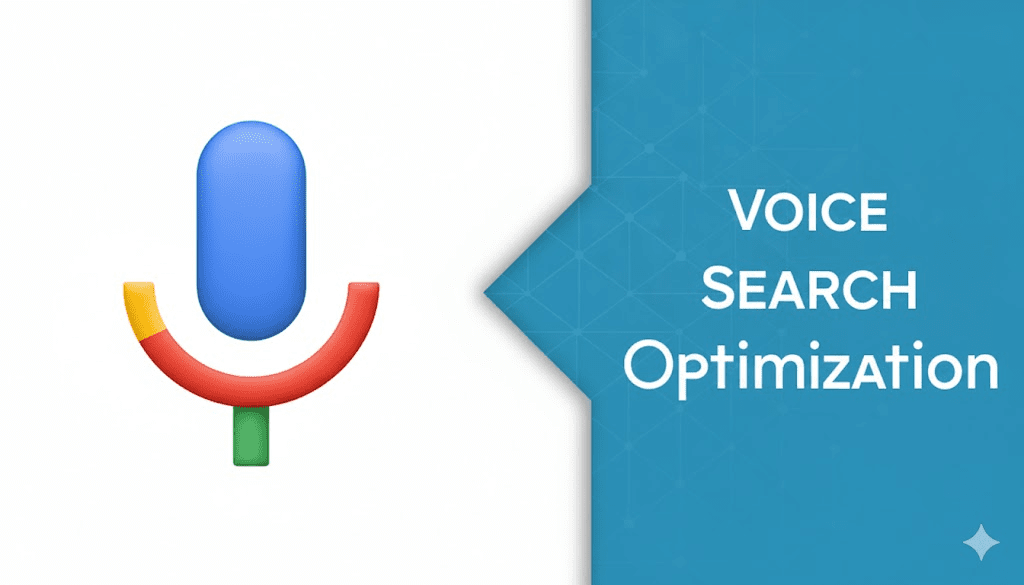
Voice searches are characterized by the frequent inclusion of question words: **who, what, where, when, why, and how**.
Consider these common voice queries that reveal a conversational intent:
- **Who** invented the telephone? (Seeking a person/creator)
- **Why** is the sky blue? (Seeking a scientific or philosophical explanation)
- **What** are the health benefits of green tea? (Seeking a list or detailed information)
- **Where** is the nearest coffee shop? (Seeking a location/local business)
- **When** is the next full moon? (Seeking a date/time)
- **How** do I make pancakes at home? (Seeking a step-by-step instruction/tutorial)
By recognizing and understanding that users are asking complete, nuanced questions, you can structure your content to provide equally comprehensive and direct answers. This shifts the focus from simple keyword stuffing to **intent mapping**—understanding the user’s underlying need and providing the single best, most spoken-word-friendly answer.
🔍 Strategy 1.1: Mining for Existing Conversational Gold with Google Search Console
One of the most powerful and free tools at your disposal is the **Google Search Console (GSC)**. This platform reveals the exact keywords (queries) people are currently using to discover your website. It’s an invaluable, high-confidence source of existing voice search queries.
To leverage GSC for voice optimization, you must move beyond standard filtering and use Regular Expressions (**Regex**) to specifically target conversational phrases.
- Access Queries: Navigate to the **Performance** tab in GSC and select **Queries**.
- Add a Filter: Apply a query filter and select the **Custom regex** option.
- Target Question Words: To discover keywords containing the core question words (who, what, where, when, why, how), you can use a specific set of Regex operations designed to capture variations and word boundaries. This technical filter allows you to instantly isolate the conversational queries driving traffic to your site.
- Analyze and Optimize: After applying the filter, GSC will display all keywords containing those question words. By clicking on each query, you can determine the specific page it belongs to. This instantly identifies pages that are already naturally attracting voice search traffic, allowing you to prioritize and further refine their content for even better voice performance.
Pro-Tip on Regex: In addition to targeting question words, there are other useful Regex patterns for identifying long-tail and conversational keywords:
- A set of operators can help you find keywords that are longer than 30 characters.
- Another set can help you find keywords that are longer than three words.
This technique is a highly effective way to leverage your existing data and traffic patterns to inform your voice search strategy, working with content that Google already trusts. For a more complete understanding, you can find a **full tutorial on how to use Google Search Console to its maximum potential here**.
💡 Strategy 1.2: Discovering New Conversational Keywords
To find new opportunities that your site may not yet be ranking for, you must broaden your research to external tools and search engine features.
A. Utilizing Specialized Keyword Tools (e.g., Answer Socrates)
Tools like **Answer Socrates** are designed specifically to generate comprehensive lists of questions people typically ask around any given topic. By typing in a broad topic—for example, “home improvement”—and selecting a target country, the tool generates a massive list of user-generated questions. A significant number of these will be formulated as complete, conversational sentences, making them perfect candidates for voice search optimization. These tools help you anticipate user needs and create content that answers unaddressed questions.
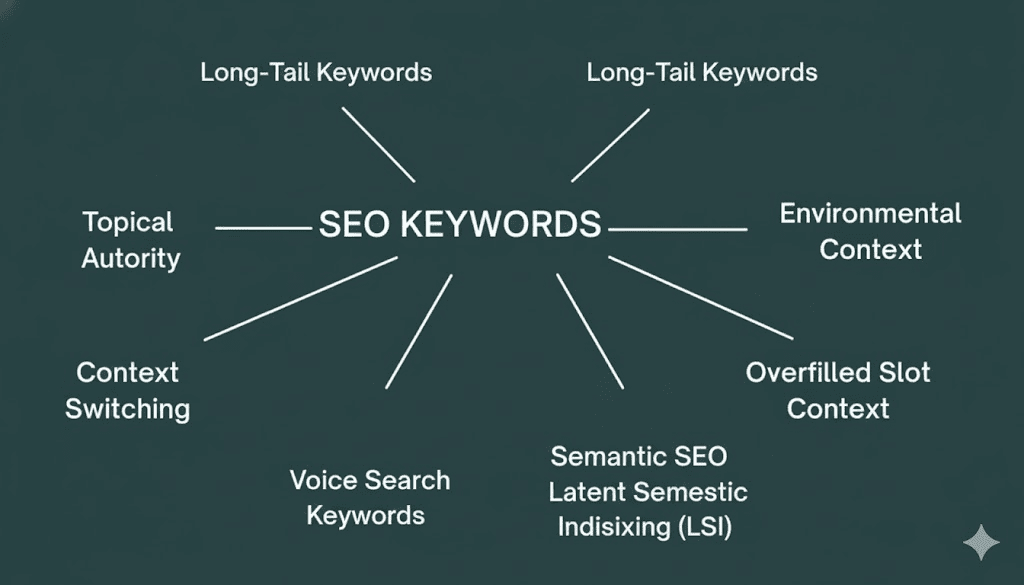
B. Leveraging the People Also Ask (PAA) Section
One of the simplest, yet most effective, ways to identify conversational keywords is by simply using Google’s search results page. When you perform a general Google search—for instance, for “Camping Kit”—the **People Also Ask (PAA)** section will appear, displaying conversational queries related to your original search.
The true power of the PAA section is its ability to reveal cascading user intent. When you expand one of the questions, two or three more related questions will immediately appear below it. By continuing to expand these related questions, you can quickly generate a vast, highly relevant repository of voice search keywords ready for content optimization. The PAA section essentially maps out the natural flow of a user’s research process, directly revealing the questions they are most likely to ask a voice assistant.
The overarching principle here is clear: the key to identifying successful voice search keywords is to **prioritize phrases that are natural, conversational, and that people are likely to say out loud** in a real-world scenario.
🏆 Chapter 2: The Gateway to Position Zero—Optimizing for Featured Snippets
In the world of voice search, success is often synonymous with capturing the **Featured Snippet**. For certain search queries, Google provides an immediate, highly prominent answer displayed at the very top of the Search Engine Results Page (SERP). While often colloquially referred to as “position zero,” the proper technical term is the Featured Snippet.
The data surrounding Featured Snippets and voice search is compelling: **studies have found that Featured Snippets comprise approximately 40% of all voice search results**, and they are responsible for delivering answers to an estimated 80% of Google Home users. For a voice assistant, which can only offer a single, concise spoken answer, the Featured Snippet is the de facto source. Therefore, it is a logical and necessary step to optimize your content specifically to capture this coveted placement.
2.1 The Four Elements of a Snippet-Worthy Introduction
The key to capturing a Featured Snippet lies in the structure of your article’s introduction or a clearly defined answer section near the top of the page. You must incorporate four critical elements to maximize your chances:
- **A Direct Answer:** Start with a clear, concise statement that immediately answers the user’s query.
- **Conversational Tone:** The language must be natural, as if a person were speaking the answer aloud.
- **Concrete Examples:** Use real-world examples or analogies to illustrate the answer and add authority.
- **Concise Sentences:** Keep sentences short, punchy, and easy for a machine to parse and read aloud.
Example Scenario: “How much should you save for retirement?”
Instead of a drawn-out explanation, your optimized introductory paragraph should look something like this:
To determine how much you should save for retirement, aim to save at least 15% of your annual income. This general guideline ensures a steady accumulation of wealth. If you start saving in your 20s or 30s, you might need to save less each month compared to delaying until your 40s or 50s. **For example, if you earn $50,000 a year, saving 15% means putting away $7,500 annually.** Adjust this amount based on your desired retirement age and specific lifestyle goals. This direct approach provides the voice assistant with a perfect, immediately spoken answer.
Example Scenario: “What is the best app for tracking expenses?”
For a product or service comparison query, the structure remains the same:
The best app for tracking expenses is (App X). (App X) is free and easy to use, allowing you to securely link all your bank accounts, credit cards, and bills in one place. It automatically categorizes your spending, helps you set personalized budgets, and sends alerts for unusual expenses. **For example, if you spend significantly more on groceries than usual, (App X) will immediately notify you.** This makes it simple and effective to track where your money is going and manage your finances effectively.
By deliberately incorporating a direct, conversational answer alongside a solid, illustrative example in your introductory or primary answer paragraph, you significantly increase the likelihood that a voice assistant will extract that text and feature it in its spoken reply to the user. This strategic optimization should be a standard part of your content creation process for every article you write.
💻 Chapter 3: Speaking the Search Engine’s Language with Schema Markup
While optimizing text for human readability is essential, you must also optimize for machine readability. **Schema markup**—often described as the language of the search engines—is a crucial component of voice search success. It helps search engines understand the context, type, and specific elements of the content on your page far better than standard HTML alone, which is vital for the sophisticated parsing required for voice queries.
3.1 Implementing Speakable Schema
A specific type of schema, known as **Speakable Schema**, is explicitly designed to identify sections of your content that are suitable for text-to-speech playback. This markup tells a search engine exactly which part of the article should be read aloud by a voice assistant.
Speakable Schema is typically embedded within the broader **Article Schema** that is applied to most blog posts and articles. Its implementation generally involves a sequence of technical steps, including:
- **Enabling the Schema:** Within your site’s SEO settings (if using a supporting plugin), you need to ensure the Article Schema is applied to your post type and then specifically enable the “Speakable” option.
- **Defining CSS Selectors:** The key to Speakable Schema is specifying the exact HTML elements (using CSS selectors) that the voice assistant should read. You will typically define at least two properties:
- **The Headline:** Targeting the main
<h1>heading of the article (e.g.,.headlineor a theme-specific class like.heading-large). This gives context. - **The Summary/Answer:** Targeting the specific paragraph that contains the featured snippet-optimized answer (e.g.,
.summary). This is the content you want the assistant to read aloud.
- **The Headline:** Targeting the main
- **Applying the Class to the Answer Block:** The final, essential step is to manually add the defined CSS class (e.g.,
class="summary") to the HTML of the specific paragraph containing your direct, featured snippet-optimized answer.
This technical application, while requiring a basic understanding of HTML/CSS structure, is a direct signal to search engines. You can **verify the correct application of this schema** using the **Google Rich Results Testing Tool**.
By implementing Speakable Schema, you are maximizing the chances of your content being selected and read aloud by all major voice assistants, including Google Assistant, Siri, and Alexa.
3.2 Leveraging FAQ Schema
As established, voice search queries are inherently question-based. Therefore, having a comprehensive **FAQ (Frequently Asked Questions) section** on every rankable article page, complete with the corresponding **FAQ Schema markup**, makes perfect strategic sense.
The FAQ Schema tells search engines that the content within this section is a collection of distinct questions and answers. When a voice user asks one of those specific questions, the voice assistant can quickly and confidently pull the matching answer from your FAQ section, leading to a direct result.
The FAQ block, typically added using a dedicated block (e.g., by typing /FAQ in a block editor), will automatically wrap the content in the necessary schema tags. You can use an AI content tool to generate answers, keeping in mind that you may have a number of **free credits available every month as a user, which you can learn more about here**.
Best Practices for FAQ Implementation:
- **Placement:** Place the FAQ block either toward the top or at the very bottom of the page content.
- **Relevance:** The questions must be highly relevant to the primary topic of the article. Use questions identified via the PAA section or keyword tools.
- **Visibility:** You must ensure that at least one of the FAQ questions and its answer is visible by default (not hidden) to avoid schema errors and maximize the chances of being featured.
By embedding relevant FAQs into your content and leveraging the associated schema markup, you are essentially pre-packaging answers for voice search, thereby dramatically enhancing your content’s relevance for conversational queries.
📱 Chapter 4: Speed and Accessibility—Mobile and Page Speed Optimization
The physical context of voice search is overwhelmingly mobile. The majority of voice queries are performed **on the go** using a mobile device or a device (like a smart speaker) that demands instant responsiveness. This makes the optimization for mobile experience and page loading speed not just a general SEO best practice, but a **critical requirement** for voice search optimization.
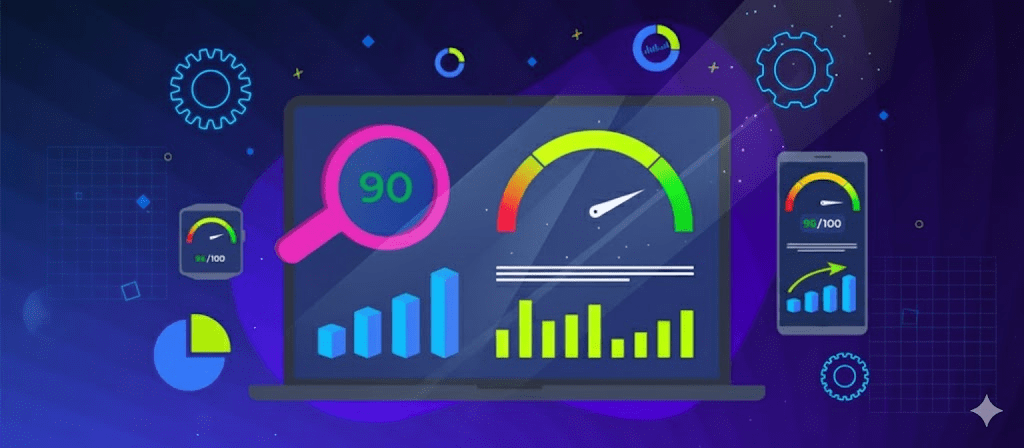
4.1 Mobile-Friendliness is Non-Negotiable
A voice assistant will not recommend or select a page that offers a poor experience to its user. Therefore, ensuring your website is **mobile-friendly** is absolutely essential.
- **Responsiveness:** The layout must adapt flawlessly to smaller screens.
- **Navigation:** It must be easy to navigate on a touch-based device.
- **Visual Appeal:** The design must be clean and visually appealing, even if the primary interaction is by voice.
Tools like **Bing’s Mobile Friendliness Test** or Google’s own tools can quickly analyze any page URL and confirm whether it meets current mobile standards. Non-mobile-friendly pages are immediately at a disadvantage in the voice search landscape.
4.2 The Need for Speed
Beyond mobile-friendliness, the page loading speed must align with the expectations of voice assistants. When a user speaks a query, they expect an immediate, spoken reply. The underlying source page must therefore load with near-instantaneous speed.
The best way to gauge and optimize your speed is by testing your pages with **Google PageSpeed Insights**.
- **Testing Protocol:** Place your page URL into the tool and run the analysis, focusing specifically on the **Mobile** report.
- **Performance Metrics:** This report provides all the critical data and actionable recommendations needed to improve your page speed. An ideal score for voice search performance is generally considered to be **above 90**.
If your scores need improvement, you can find a wealth of resources on **how to optimize your page speed with practical examples here**.
Optimizing your page speed involves technical elements like minimizing server response time, optimizing images, leveraging browser caching, and minimizing CSS/JavaScript. A fast-loading page means a fast-delivered answer, which is the core expectation of the voice search user experience.
📍 Chapter 5: Local SEO for Voice Search
For businesses with a physical location—restaurants, shops, service providers, etc.—**local SEO is the ultimate voice search priority**. Many common voice searches have an implicit or explicit local intent, such as “Hey, Siri, what is the best Italian restaurant near me?” The user is not interested in restaurants across the country; they want a good, nearby option right now.
For local businesses, capturing the voice search result often translates directly into a visit, a call, or a purchase.
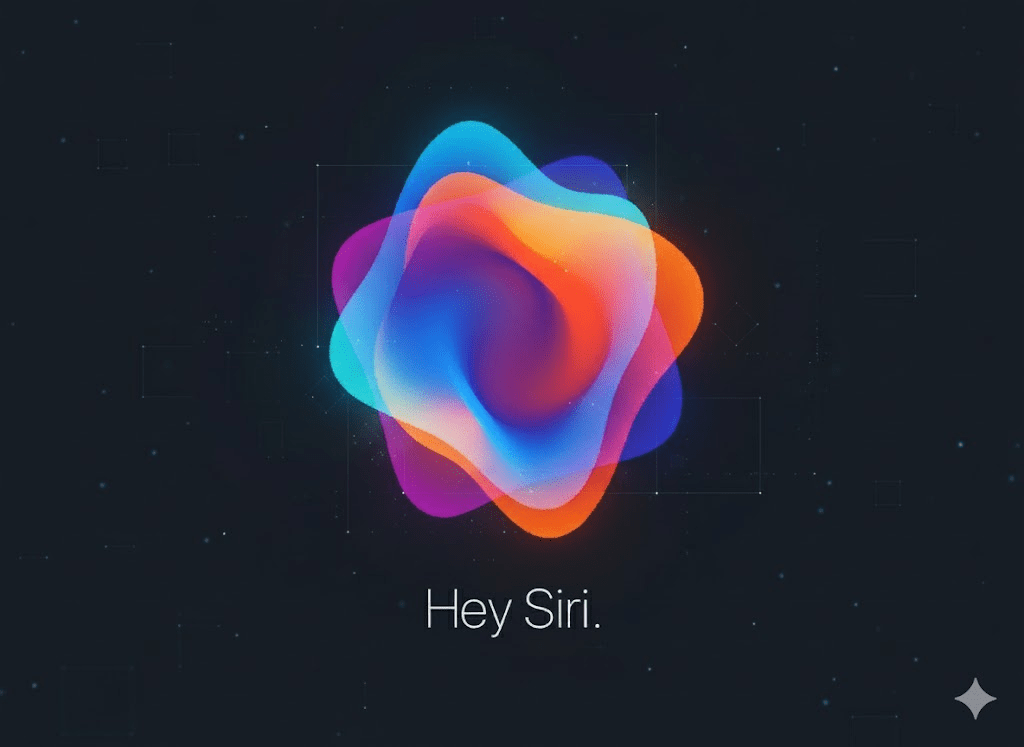
5.1 Claim and Optimize Your Google Business Profile
Your **Google Business Profile (GBP)** listing is your single most important online storefront for local voice search. Optimizing it is the foundational step:
- **Claim and Verify:** Ensure your business is claimed and verified with Google.
- **Accuracy:** Your core information must be 100% accurate and up-to-date across the board: **Name, Address, Phone number (NAP), and Hours of Operation**.
- **Detailed Information:** Complete every section of your profile, including services offered, photos, and a detailed business description using natural language that includes relevant keywords people might say.
5.2 Expand Your Local Citations
While GBP is the most crucial, you cannot stop there. To increase the certainty that search engines recognize your business for local queries, you must ensure your information is consistent across other reputable online directories.
- **Key Directories:** Get your business listed on major platforms relevant to your industry and geography, such as Yelp, TripAdvisor, Foursquare, and other prominent local/industry-specific directories.
If you need a step-by-step guide on **how to optimize your local business for SEO, you can check out this resource here**.
The more places your business is accurately and consistently listed (maintaining consistent NAP data), the more likely search engines are to recognize it as a legitimate, high-confidence answer for a “near me” voice search. This consistency builds authority and trust in the local ecosystem.
Conclusion
The shift towards conversational, natural language queries through voice search is a defining movement in modern SEO. Ignoring this trend is equivalent to ignoring mobile optimization a decade ago. The opportunity lies in moving beyond traditional keyword strategy and adopting a comprehensive approach rooted in understanding user intent, structuring content for direct answers, and leveraging technical signals.
By prioritizing long-tail, conversational keywords, optimizing for the coveted Featured Snippet with direct and concise answers, implementing machine-readable Speakable and FAQ Schema, ensuring mobile-friendliness and blazing-fast page speeds, and perfecting local SEO with accurate business listings, content creators can successfully bridge the gap between spoken queries and organic search visibility. The goal is simple yet profound: to become the single, most authoritative, and most readily-spoken answer in the eyes (and ears) of the voice assistant. Mastering the conversational web is not just about adapting; it is about establishing a dominant presence in the future of search.